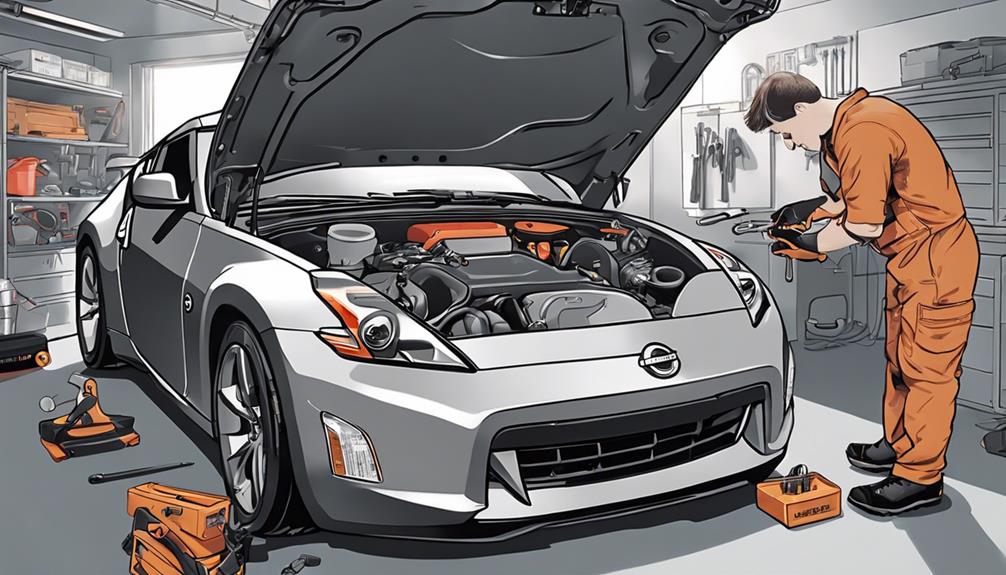To keep your Nissan 370z in peak condition, start by rotating your tires every 5,000 to 7,500 miles using the recommended patterns and a torque wrench for proper lug nut tightening. Regularly check and top off fluids like engine oil, coolant, brake fluid, and use synthetic oil for better performance. Replace your key fob battery with a CR2025 for top function. When changing the oil, warm the engine first and use the recommended type and amount. Ensure your alarm system works by testing and realigning sensors. Replace spark plugs and timing belts with high-quality parts to maintain engine efficiency—you'll discover even more essential tips next.
Key Takeaways
- Rotate tires every 5,000 to 7,500 miles using the recommended pattern and torque wrench.
- Regularly check and top off all essential fluids, including engine oil, coolant, and brake fluid.
- Replace the key fob battery with a CR2025 battery to ensure proper function.
- Use an OBD-II scanner to troubleshoot engine light issues and replace sensors with OEM parts.
- Maintain workspace safety by working in a well-ventilated area and using a hydraulic jack and jack stands.
Basic Maintenance Overview for 370z

Maintaining your Nissan 370z involves regularly checking and servicing various components to maximize performance and longevity. Start by focusing on tire rotation. Proper tire rotation guarantees even wear, extending the life of your tires and maintaining peak traction. You should rotate your tires every 5,000 to 7,500 miles. Consult your owner's manual for the recommended pattern, typically front-to-back or cross-pattern for staggered setups. Use a torque wrench to tighten the lug nuts to the manufacturer's specifications, preventing under-tightening or over-tightening, which can cause uneven wear or damage.
Next, monitor your fluid levels. Check the engine oil, coolant, brake fluid, transmission fluid, and power steering fluid regularly.
For engine oil, use the dipstick to check the level and top off if necessary, ensuring it's between the minimum and maximum marks. Replace the oil and oil filter every 3,000 to 5,000 miles, using synthetic oil for better performance and longevity. If you notice any unusual smells or colors in your fluids, it could be a sign of a common mechanical issue that needs addressing.
Coolant levels are essential for preventing engine overheating. Check the coolant reservoir and radiator when the engine is cold, topping off with a 50/50 mix of antifreeze and water if needed.
Brake fluid should be checked at the reservoir; it should be clear and within the recommended levels. Replace brake fluid every two years to maintain braking efficiency.
Transmission fluid is crucial for smooth shifting. Check the level with the dipstick and ensure it's clean and at the proper level. Power steering fluid should be checked similarly, topping off as necessary.
Key Fob Battery Replacement
After confirming your 370z's fluids and tire rotations are in order, it's also important to pay attention to the smaller, yet significant components, like the key fob battery. A well-functioning key fob is vital for remote start and keyless entry. Here's how you can replace the battery and ensure peak performance.
First, gather the tools you'll need: a small flathead screwdriver and a CR2025 battery. Follow these steps for a smooth replacement:
- Open the Key Fob: Use the flathead screwdriver to gently pry open the key fob. Insert it into the seam and twist until the fob splits open.
- Remove the Old Battery: Carefully lift out the old CR2025 battery. Note its orientation to ensure proper installation of the new one.
- Insert the New Battery: Place the new battery in the same orientation as the old one. Ensure it's seated correctly to avoid issues with battery life or key fob programming.
Key Fob Battery Replacement Steps
| Step Number | Action | Tool/Component |
|---|---|---|
| 1 | Open the Key Fob | Flathead screwdriver |
| 2 | Remove the Old Battery | None |
| 3 | Insert the New Battery | CR2025 battery |
DIY Oil Change and Filter Replacement

An oil change is a cornerstone of vehicle longevity and performance. For your Nissan 370z, begin by warming up the engine to ensure the oil flows smoothly. Turn off the engine and position the car on a level surface. Elevate the front end using jack stands for better access. Be certain to check for any engine and key system failures that might need addressing before you proceed.
Locate the oil drain plug on the oil pan's underside. Place a drain pan beneath it to catch the old oil. Using a wrench, loosen and remove the drain plug. Allow the oil to drain completely; this usually takes around 10 minutes. Once drained, replace the drain plug and tighten it securely.
Next, find the oil filter near the engine block. Place the drain pan underneath to catch any residual oil. Using an oil filter wrench, turn the filter counterclockwise to remove it. Before installing the new oil filter, apply a small amount of fresh oil to the rubber gasket on the filter. This guarantees a secure seal. Screw the new filter on by hand, tightening it according to the manufacturer's specifications.
Now, locate the oil filler cap on top of the engine. Remove it and use a funnel to pour in the recommended amount and type of oil for your Nissan 370z. Refer to your owner's manual for this information. After filling, replace the oil filler cap and start the engine. Let it run for a few minutes, then check for leaks around the oil filter and drain plug.
Maintaining Key Systems and Alarms
Maintaining the key systems and alarms in your Nissan 370z are in top condition is crucial for both security and functionality. Start by regularly testing your vehicle's alarm system. Engage the alarm and attempt to trigger it by opening a door or trunk manually. If the alarm doesn't activate, it's time for some alarm troubleshooting.
Check the fuses related to the alarm system, which can be located in the fuse box under the dashboard or hood. Replace any blown fuses with ones matching the specified amperage.
Next, inspect the sensors. Dirty or misaligned sensors can prevent the alarm from functioning correctly. Clean them with a microfiber cloth and realign if necessary. If the issue persists, consider consulting the vehicle's manual for advanced troubleshooting or contacting a professional.
For key reprogramming, you'll need to confirm your key fob is correctly synced to your Nissan 370z's onboard computer. Start by sitting in the driver's seat with all doors closed. Insert the key into the ignition and turn to "ON" without starting the engine. Then, press and hold any button on the key fob until the hazard lights flash twice, indicating successful reprogramming. Repeat this process for additional keys.
If your key fob isn't responding, it might be due to a low battery. Replace the battery by prying open the fob case with a small flathead screwdriver, switching out the old battery for a new CR2025 or CR2032, and snapping the case back together.
Brake Pad Replacement Guide

With your key systems and alarms in peak condition, it's time to focus on another critical aspect of your Nissan 370z's performance: the brake pads. Replacing brake pads not only optimizes stopping power but also ensures safety. Let's delve into the process.
First, gather your tools: a lug wrench, a C-clamp, a socket set, and new brake pads. Begin by loosening the lug nuts on your wheels. Lift your 370z with a jack and secure it on stands. Remove the wheels to expose the brake calipers.
Next, inspect the brake fluid level and condition. If necessary, perform a brake fluid maintenance procedure by bleeding the old fluid and refilling with fresh DOT 4 brake fluid.
Now, locate the caliper bolts and remove them. Carefully lift the caliper off the rotor, making sure you don't damage the brake line. Use a C-clamp to push the caliper piston back into its bore, creating space for the new pads.
Steps Breakdown
| Step | Tools Needed | Tips |
|---|---|---|
| Loosen Lug Nuts | Lug Wrench | Do this before lifting the car |
| Lift and Secure | Jack, Jack Stands | Ensure car is stable |
| Remove Calipers | Socket Set, C-Clamp | Avoid damaging brake line |
| Replace Brake Pads | Brake Pads, C-Clamp | Check for even wear |
Before installing the new pads, perform a rotor inspection. Look for deep grooves or warping. If needed, replace or resurface the rotors.
Fixing Common Key System Errors
Addressing common key system errors in your Nissan 370z is crucial for maintaining smooth vehicle access and security. When your key fob encounters issues, it can lead to ignition problems or hinder you from accessing your car. The advanced key and security features of the Nissan 370z, including key fob technology and immobilizers, are designed to enhance security but can sometimes present challenges. Here's how you can troubleshoot and fix these common errors efficiently.
First, check your key fob battery. A low battery can cause communication failures between the key and the vehicle. Replace the battery with a new CR2032 battery to make sure it's transmitting a strong signal.
Next, consider key programming. Sometimes, your key fob may need to be reprogrammed to synchronize correctly with your vehicle's system. To reprogram the key, sit inside your car with all doors closed. Insert the key into the ignition without turning it, then remove it. Repeat this process about six times until the hazard lights flash twice. This indicates the car is ready for programming.
Insert the key again, turn it to the ACC position, and press any button on the key fob. The hazard lights should flash once more, indicating successful programming.
If you're still experiencing ignition problems, the issue might be within the ignition switch itself. A faulty ignition switch can prevent the key from turning or starting the engine. You can inspect the ignition switch by removing the plastic cover around the steering column and checking for loose connections or visible damage. If there are issues, you may need to replace the ignition switch.
Replacing Spark Plugs and Belts

After resolving any key system errors, it's equally important to focus on replacing the spark plugs and belts to guarantee your Nissan 370z runs smoothly. Start with the spark plugs, which are essential for best engine performance. Begin by locating the ignition coil on each spark plug. Carefully disconnect the coil connectors and remove the coils to gain access to the plugs. For more detailed guidance and legal considerations, refer to extensive resources on performance upgrades.
Use a spark plug socket and wrench to unscrew each plug. Make sure to replace them with high-quality, pre-gapped spark plugs specifically designed for your Nissan 370z. When installing new plugs, tighten them to the manufacturer's torque specifications to avoid damage.
Next, let's address the timing belt. The timing belt synchronizes the camshaft and crankshaft, ensuring precise valve timing. Begin by removing any components obstructing access to the belt, such as the engine cover and accessory belts. Use a wrench to rotate the tensioner pulley and relieve tension on the timing belt.
Carefully align the timing marks on the camshaft and crankshaft pulleys. Remove the old belt and replace it with a new one, ensuring the teeth align perfectly with the pulley grooves. Re-tension the belt using the tensioner pulley and double-check the alignment of the timing marks before reassembling all disassembled parts.
Regularly replacing both spark plugs and the timing belt is essential for maintaining engine efficiency and preventing costly repairs. By following these steps, you guarantee your Nissan 370z continues to deliver high-performance driving experiences. Get hands-on and embrace the innovation that comes with DIY maintenance, keeping your vehicle in top condition.
DIY Interior and Exterior Cleaning Tips
Achieving a pristine look for your Nissan 370z involves meticulous attention to both the interior and exterior. Start with the exterior by using advanced detailing techniques.
First, wash your car with a pH-balanced automotive shampoo to avoid stripping the paint's protective wax. Use a two-bucket method: one with soapy water and another with clean water to rinse your mitt, minimizing swirl marks. After washing, dry the vehicle with a microfiber towel to prevent water spots. It's also wise to inspect for common mechanical issues during this process to confirm everything is in good working order.
Next, apply a clay bar to remove embedded contaminants from the paint. Lubricate the surface with a clay bar lubricant, then gently rub the clay across the paintwork. Follow this with a high-quality polish to enhance the paint's gloss and remove minor imperfections. Finally, apply a ceramic coating for long-lasting protection and a deep, reflective shine.
Transitioning to the interior, focus on upholstery care to maintain a clean and inviting cabin.
Begin by vacuuming the seats, carpets, and mats, ensuring you reach all crevices. For leather seats, use a specialized leather cleaner and conditioner. Apply the cleaner with a soft brush, then wipe off with a microfiber cloth. Follow up with a conditioner to keep the leather supple and prevent cracking.
For fabric seats, use a fabric cleaner that lifts stains without soaking the material. Spray the cleaner, agitate with a brush, and blot with a clean cloth. Finish by wiping down hard surfaces with an interior cleaner and protectant to prevent UV damage and restore a fresh look.
Troubleshooting Engine Lights

While preserving the pristine look of your Nissan 370z, it's equally significant to address any unforeseen engine lights that might appear on your dashboard. These lights are your car's way of signaling that something requires attention. The first step in troubleshooting is to use an OBD-II scanner to retrieve the diagnostic codes. Regular maintenance and promptly dealing with issues can keep your vehicle dependable and safe.
Plug the scanner into the OBD-II port, usually located beneath the dashboard. Once connected, turn on your ignition without starting the engine and allow the scanner to read the codes. These diagnostic codes will provide you with insights into what might be causing the issue. Common codes include P0171 (system too lean) or P0420 (catalyst system efficiency below threshold).
Next, interpret the codes using your scanner's manual or an online database. If the codes indicate engine sensors, such as the oxygen sensor or mass airflow sensor, you'll need to inspect these components.
Begin by locating the sensor indicated by the code. For example, an issue with the oxygen sensor (often indicated as P0130-P0141) will require you to check its connections and wiring.
If the wiring appears intact, you may need to replace the sensor. It's essential to use OEM parts to guarantee compatibility and performance. Once you've dealt with the sensor or part in question, clear the diagnostic codes using your OBD-II scanner and drive your car to see if the engine light reappears.
Safety Precautions and Best Practices
When working on your Nissan 370z, safety goggles are your first line of defense against potential hazards. It's essential to prioritize safety gear and precautions to guarantee a smooth and injury-free maintenance experience.
Begin by wearing durable gloves, a long-sleeved shirt, and steel-toed boots to protect from sharp components and accidental slips. The alarm systems integrated into the vehicle also provide an additional layer of security, alerting you to any unauthorized access during your maintenance tasks.
Utilize a well-ventilated workspace to avoid inhaling harmful fumes, especially when dealing with fluids like engine oil or brake fluid. An organized environment allows easy access to maintenance tools and minimizes the risk of tripping over scattered equipment.
Before starting any task, disconnect the battery to prevent electrical shocks. Use a torque wrench to guarantee bolts are tightened to manufacturer specifications, avoiding over-tightening, which can damage components.
When lifting your 370z, always use a hydraulic jack paired with jack stands to securely support the vehicle and prevent it from unexpectedly collapsing.
Familiarize yourself with advanced techniques for handling specific parts. For instance, when bleeding brakes, follow a systematic approach: start with the wheel furthest from the master cylinder and work your way closer. This ensures all air is purged from the system, maintaining peak brake performance.
Secure loose clothing and tie back long hair to prevent entanglement in moving parts. Keep a fire extinguisher nearby as a precaution against flammable materials. Double-check that all maintenance tools are in good working condition before use.
Frequently Asked Questions
How Do I Reset the Tire Pressure Monitoring System on a Nissan 370z?
To reset the tire pressure monitoring system on your Nissan 370z, first perform a tire rotation. Then, use the vehicle's onboard system to access sensor calibration. This guarantees precise readings and maintains peak performance for your innovative ride.
Can I Use Aftermarket Parts for the 370Z Without Voiding the Warranty?
You can use aftermarket parts without voiding the warranty as long as they don't cause damage. For best warranty coverage, ensure proper installation and consider maintenance tips. Performance upgrades can enhance your 370z's capabilities without compromising warranty terms.
How Do I Improve the Fuel Efficiency of My Nissan 370z?
To improve your Nissan 370z's fuel efficiency, optimize engine tuning for better combustion and implement aerodynamic modifications to reduce drag. Use high-flow air filters and performance chips, and consider installing a rear spoiler for enhanced airflow.
What Is the Recommended Tire Pressure for a Nissan 370z?
You might think it's unnecessary, but maintaining the correct air pressure at 35 PSI improves handling and fuel efficiency. Don't forget regular tire rotation to uphold even wear, maximizing your Nissan 370z's performance and tire lifespan.
To update your Nissan 370z's GPS, download the latest software update from Nissan's official website. Transfer the navigation upgrade to a USB drive, plug it into your car's port, and follow the on-screen instructions for installation.
Conclusion
By maintaining your Nissan 370Z yourself, you save money and gain a deeper connection with your vehicle. Did you know 70% of 370Z owners report higher satisfaction when they handle basic maintenance tasks? From changing the oil filter to replacing spark plugs, these DIY steps guarantee your car runs smoothly. Always follow safety precautions and manufacturer guidelines. With the right tools and knowledge, you'll keep your 370Z performing at its best. Happy wrenching!