Programming your Nissan Armada's key fob is straightforward if you have the right tools: a new key fob, vehicle manual, and a fresh battery. Start by entering programming mode with the ignition off, then press a button on the new key fob to sync it. Make sure to test all features, including remote start, to confirm everything works correctly. If you face issues, troubleshooting for signal interference or battery connection problems can help resolve them. Well-maintained key fobs prevent unexpected failures. For more detailed instructions and professional tips on avoiding common mistakes, you'll definitely benefit from the information provided next.
Key Takeaways
- Ensure your Nissan Armada key fob is compatible and has a fresh battery before programming.
- Enter programming mode by following specific steps provided in the vehicle manual.
- Program each key fob by pressing a button and testing all functions, including remote start.
- Troubleshoot any issues by checking for signal interference and battery connections.
- Professional locksmiths or dealerships can assist if DIY programming is unsuccessful.
Introduction to Key Fob Programming

Key fob coding for the Nissan Armada is a vital skill for owners and automotive technicians alike. Understanding the details of key fob compatibility guarantees that you can efficiently code and utilize these devices. Nissan Armadas, like many modern vehicles, come equipped with advanced key fob functionalities, including remote start. This feature allows you to commence your vehicle from a distance, offering convenience and comfort, especially in severe weather conditions. For a thorough DIY guide, you can refer to dedicated resources online.
To commence, you need to verify the key fob's compatibility with your specific model year of the Nissan Armada. Not all key fobs are universal, and using an inappropriate one can lead to functionality problems. Once compatibility is confirmed, you can proceed to the coding process.
Commence by entering the vehicle with all doors securely closed. Insert the ignition key and turn it to the "ON" position without starting the engine. This step is essential for initializing the vehicle's electronic systems.
Next, press and hold any button on the new key fob until you see the hazard lights flash, indicating successful coding. Repeat this process for additional key fobs if necessary.
The remote start feature can be activated by pressing the lock button followed by the remote start button on the key fob. This enables you to start the engine from a distance, preparing your vehicle for driving as soon as you reach it.
Remember, after coding, test all key fob functions to verify they work correctly, including remote start, lock, and access features.
Mastering key fob coding enhances your vehicle's usability and demonstrates your dedication to staying ahead in automotive innovation.
Necessary Tools
Before you start coding your Nissan Armada key fob, it's vital to gather the necessary tools to ensure a smooth process. Proper preparation guarantees you won't encounter any unexpected issues while programming your keyless entry or remote start functions.
Lubricating the lock cylinder can also aid in preventing issues during the process. Here are the essential tools you'll need:
- New Key Fob: Make sure you have a compatible Nissan Armada key fob. It should be designed specifically for your vehicle's model and year to support both keyless entry and remote start features.
- Vehicle Manual: Your Nissan Armada's manual contains essential information about your specific model. It can provide valuable insights about the fob programming process and any unique requirements your vehicle might have.
- Battery: A fresh battery is necessary for the new key fob. Ensure it's the correct type as specified in the manual. A weak or depleted battery can lead to programming failures or incomplete coding.
- Programming Instructions: While this guide will help, having a detailed set of instructions specific to your model will serve as a cross-reference. These can often be found in your vehicle's manual or obtained from a reliable automotive website.
Step-by-Step Programming Instructions

When it comes to programming your Nissan Armada key fob, you'll find that following a methodical approach can make the process straightforward and efficient. By adhering to these step-by-step instructions, you'll guarantee key fob compatibility and top signal range.
- Preparation
- Make sure all doors are closed and the ignition is off.
- Have all key fobs ready for programming.
- Insert the key into the ignition and remove it six times within 10 seconds. The hazard lights will flash, indicating you've entered programming mode.
- Insert the key into the ignition and turn it to the ACC position.
- Press any button on the first key fob. The hazard lights will flash to confirm programming.
- Repeat the previous step for any additional key fobs.
- Turn the ignition to the OFF position.
- Remove the key and test each key fob to guarantee they work within the expected signal range.
| Step | Action |
|---|---|
| Preparation | Close doors, have key fobs ready |
| Enter Programming Mode | Insert and remove key six times within 10 seconds |
| Program Key Fob | Turn ignition to ACC, press button on key fob |
| Exit Programming Mode | Turn off ignition, remove key, test key fobs |
Troubleshooting Programming Issues
Encountering issues during the programming process of your Nissan Armada key fob can be frustrating, but understanding common troubleshooting steps can streamline your efforts. By addressing potential problems efficiently, you can guarantee a seamless programming experience. Here are some key areas to focus on:
- Check for Signal Interference: Electronic devices and metal objects can interfere with the signal between your key fob and the vehicle. Verify you're in a location free from such obstructions. Move away from other electronic devices, such as smartphones and other key fobs, to minimize any interference.
- Check for Signal Interference: Detection failures can occur if there are strong radio frequencies nearby.
- Ensure Proper Battery Connection: A loose or poorly connected battery can disrupt the programming process. Open your key fob and confirm the battery is properly seated and the contacts are clean and secure. A firm battery connection is essential for transmitting a strong signal to your vehicle.
- Verify Key Fob Compatibility: Not all key fobs are compatible with your specific Nissan Armada model. Double-check the part number of your key fob against your vehicle's specifications. Using an incompatible key fob will hinder successful programming.
- Follow the Correct Sequence: Adhering strictly to the programming instructions is vital. Missing a step or altering the sequence can result in failure. Review the step-by-step guide and confirm you're following each instruction precisely. Restart the process if necessary to ensure accuracy.
Replacing Key Fob Batteries

Replacing the battery in your Nissan Armada key fob is a straightforward process that guarantees your remote functions reliably. First, gather the necessary tools: a small flat-head screwdriver and a new CR2025 battery. Proper key fob maintenance assures that you won't face unexpected failures. This is vital, especially given the common key system problems that can arise, such as detection failures.
Begin by locating the small notch on the edge of the key fob. Insert the flat-head screwdriver into this notch and gently twist to open the key fob casing. Be careful not to apply too much force to avoid damaging the plastic. Once open, you'll see the old battery seated within the compartment.
Carefully remove the old battery by prying it out with the screwdriver or your fingernail. Make sure you note the battery's orientation, with the positive side facing up. Take your new CR2025 battery and place it into the compartment in the same orientation.
After the battery replacement, align the two halves of the key fob casing and press them together until they securely snap back into place. Test your key fob by pressing any button to confirm it's functioning correctly. If the key fob doesn't respond, double-check the battery's placement and make sure the casing is fully closed.
Regular key fob maintenance, such as timely battery replacements, enhances the longevity and reliability of your remote system. By following these precise and clear steps, you maintain the seamless operation of your Nissan Armada's key fob, ensuring you stay ahead with innovative and functional vehicle access technology.
Syncing Multiple Key Fobs
Syncing multiple key fobs to your Nissan Armada guarantees that each remote functions seamlessly with your vehicle's security system. Ensuring key fob compatibility and using efficient programming techniques will help you achieve this. For more information on types of keys, you can explore the complete guide.
Here's a step-by-step guide to syncing multiple key fobs:
- Enter Programming Mode: Begin by sitting in the driver's seat and ensuring all doors are closed. Insert the key into the ignition and turn it to the "ON" position without starting the engine. Quickly turn the key from "ON" to "OFF" six times within ten seconds. The hazards should flash twice, indicating that the vehicle is in programming mode.
- Program the First Key Fob: Press any button on the first key fob within five seconds of entering programming mode. The hazards will flash once to confirm that the key fob is programmed. If the hazards don't flash, repeat the process.
- Program Additional Key Fobs: Within five seconds of programming the first fob, press any button on the next key fob. The hazards should flash once again. Repeat this step for each additional key fob you wish to sync.
- Exit Programming Mode: Once all key fobs are programmed, turn the ignition to the "OFF" position and remove the key. Open and close the driver's door to complete the process.
Programming Costs

When considering programming costs for your Nissan Armada key fob, it's important to understand the potential expenses involved. A thorough cost analysis can help you weigh your options and decide the most cost-effective approach. For instance, the cost of key replacement can vary considerably depending on whether you go to a dealership or a locksmith.
First, dealership programming is the most straightforward but also the most expensive option. Dealerships typically charge between $100 and $200 per key fob. This fee covers both labor and the use of specialized diagnostic tools. While you're assured of a job well done, the high costs might deter you if you're budget-conscious.
Alternatively, locksmith services often provide a more affordable solution. Locksmiths usually charge around $50 to $100 for programming a key fob. These professionals also have the necessary tools and expertise, but their rates are generally lower than those of dealerships. For many, this strikes a balance between cost and reliability.
For those with a penchant for innovation and a DIY mindset, several DIY solutions are available. You can purchase a key fob programming kit online for about $20 to $50. These kits come with instructions and necessary tools, allowing you to program your key fob at home. While this route is cost-effective, it requires a certain level of technical proficiency. An error in the process could necessitate professional intervention, adding to overall costs.
When to Seek Professional Help
Knowing when to seek professional help for programming your Nissan Armada key fob can save you both time and potential headaches. While DIY solutions offer a sense of accomplishment and cost savings, they aren't always the best route. Here are some instances when turning to key fob expertise is your smartest move:
- Critical Programming Needs: If your key fob requires advanced programming or reprogramming, it's best left to professionals. Complex tasks often involve intricate steps that only someone with key fob expertise can handle efficiently. Additionally, the immobilizer system in your Nissan Armada may have specific requirements that only a trained expert can navigate.
- Unsuccessful DIY Attempts: If you've tried DIY solutions and your key fob still isn't working, seeking professional help is essential. Repeated failed attempts can't only be frustrating but also risk damaging the key fob or the vehicle's security system.
- Key Fob Malfunctions: Notice any irregularities like unresponsive buttons or intermittent functionality? Such malfunctions could indicate deeper issues that require specialized diagnostic tools to identify and fix. Professionals possess the right equipment and know-how to resolve these issues accurately.
- Time Constraints: Sometimes, you simply don't have the luxury of time. If you need your key fob programmed quickly, professionals can get the job done promptly and correctly the first time, saving you from prolonged inconvenience.
Common Mistakes
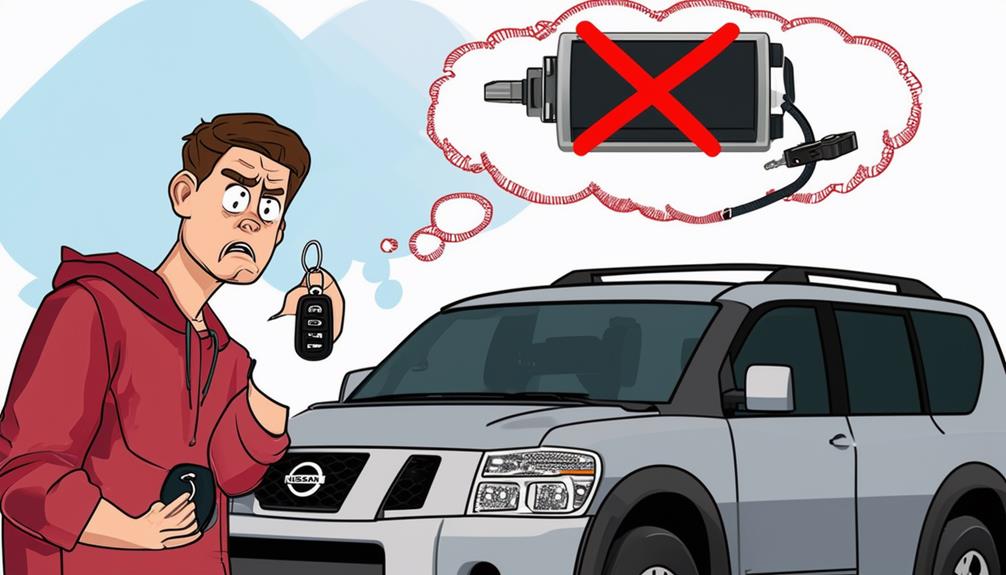
While knowing when to seek professional assistance is essential, it's equally important to be aware of common mistakes that can occur during the DIY programming process. Understanding these can save you time and prevent frustration.
First, one prevalent issue is failing to follow the exact sequence of steps. Skipping or rearranging steps can lead to key fob errors, rendering the device unusable. Always refer to the specific instructions for your Nissan Armada model to avoid this pitfall. For more detailed guidance, you can refer to this troubleshooting guide for common malfunctions.
Another common mistake involves battery issues. A low or improperly inserted battery can disrupt the programming process. Make sure the key fob's battery is fresh and correctly positioned before you start.
Syncing problems often arise due to incomplete programming sessions. If you don't complete the entire process, the key fob won't sync with your vehicle. Make sure you follow through to the final step, and verify that the key fob is functioning as expected.
Additionally, using the wrong key fob model can lead to programming mistakes. Not all key fobs are interchangeable. Confirm that you have the correct model for your Nissan Armada to prevent compatibility issues.
Lastly, avoid programming near electronic devices that can cause interference. Items like smartphones, laptops, and even other vehicle key fobs can disrupt the signal. Choose a clear, interference-free environment to minimize syncing problems.
Programming FAQs
Programming FAQs often arise when dealing with Nissan Armada key fob setup. When you're looking to set up a new key fob for your Armada, several questions may come up. Understanding these FAQs can make the process smoother and more efficient. Let's tackle some of the most common queries.
1. Is my key fob compatible?
Key fob compatibility is essential. Not all key fobs are suitable for all Nissan Armada models. Verify that the key fob you have matches the specific model year and trim of your vehicle. Compatibility information can usually be found in your vehicle's manual or by consulting a professional locksmith. Additionally, you can refer to security features of the Nissan Armada to confirm your key fob aligns with the latest safety standards.
2. How do I enable remote start functionality?
If your Nissan Armada supports remote start functionality, setting it up is straightforward. First, confirm that your vehicle has the necessary hardware. Then, follow the programming instructions in your vehicle's manual or seek assistance from a locksmith to guarantee proper setup.
3. Can I program the key fob myself?
While some key fob programming steps can be done by the owner, others require specialized tools. For basic functions, you might be able to set up the key fob yourself by following the instructions. However, for advanced features like remote start, professional help might be necessary.
4. What do I do if the key fob doesn't work after programming?
If the key fob doesn't function as expected after programming, first check the battery. A weak or dead battery can hinder performance. If the battery isn't the issue, consult your vehicle's manual for troubleshooting steps or contact a locksmith for further assistance.
Frequently Asked Questions
How Do I Know if My Key Fob Is Compatible With My Nissan Armada?
To check key fob compatibility with your Nissan Armada, use key fob programming and troubleshooting techniques. Confirm your model's year matches the fob's specifications. If issues arise, consult your manual for troubleshooting steps or contact a professional.
Can I Program a Used Key Fob to My Nissan Armada?
Yes, you can program a used key fob to your Nissan Armada. Confirm vehicle compatibility first. Follow the programming steps in your owner's manual, or consult a professional for precise instructions and to avoid potential issues.
What Should I Do if My Key Fob Gets Wet?
If your key fob gets wet, immediately dry it off and remove the battery. Key fob troubleshooting for water damage includes using silica gel packs to absorb moisture. For key fob care, follow regular maintenance tips to prevent future issues.
How Long Does a Typical Key Fob Battery Last?
Ever wondered about the key fob lifespan? Typically, it lasts 2-3 years. You'll notice battery indicators or warnings when it's time for a replacement. Keep an eye on those signals to guarantee uninterrupted functionality.
Are There Any Aftermarket Key Fobs That Work With the Nissan Armada?
Yes, you can find aftermarket key fob options with compatibility for your Nissan Armada. Make sure to check the aftermarket compatibility specifications to guarantee seamless integration and functionality with your vehicle's existing security system.
Conclusion
To sum up, programming your Nissan Armada key fob isn't rocket science if you follow the steps and avoid common pitfalls. Remember, "measure twice, cut once"—double-check each step to save time and effort. If you encounter issues or costs are too high, don't hesitate to seek professional help. With the right tools and approach, you'll have your key fob working seamlessly in no time.









