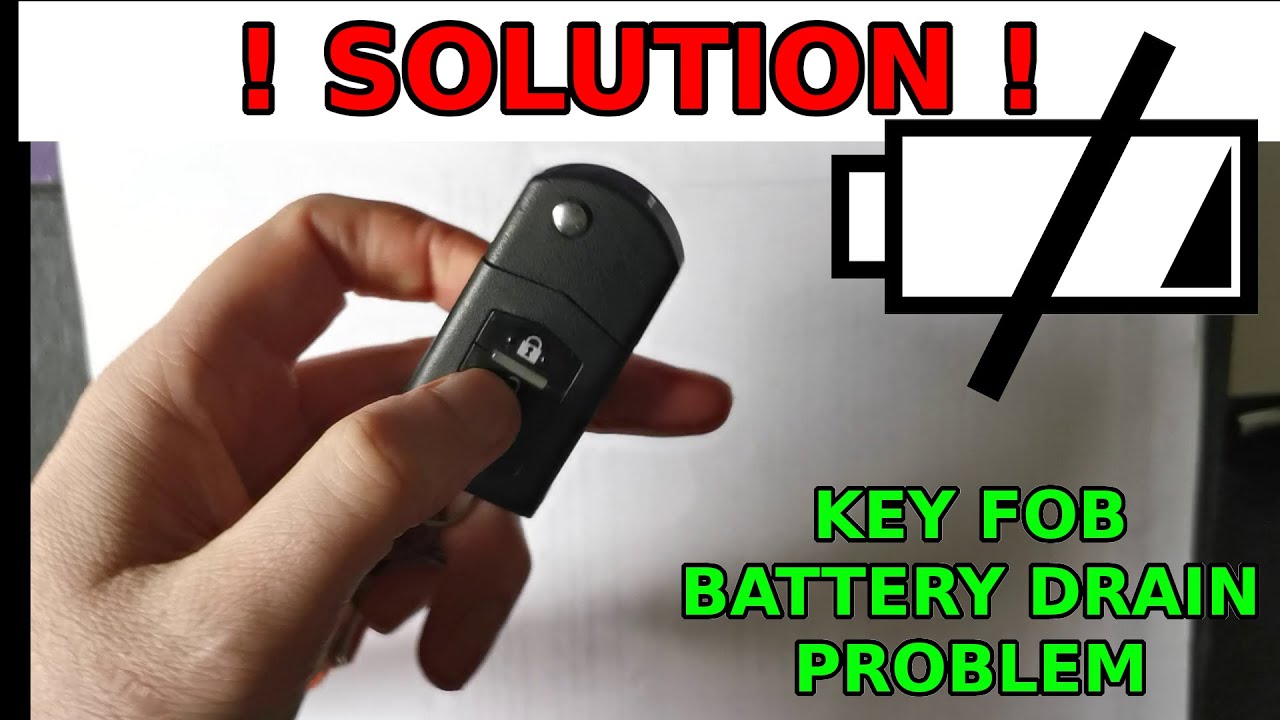Keyless cars often face ignition issues and battery problems. Always double-check the engine is off to avoid fuel waste and wear. Keep a spare key fob handy and regularly check its battery. For battery drops or warning lights, replace fob batteries promptly. To prevent security breaches, use signal-blocking pouches and deactivate wireless signals when not in use. Maintain fob functionality by keeping it away from electronic interference and cleaning it regularly. Confirm proper programming to avoid fob combination errors. Stay vigilant with these steps, and you’ll be prepared for deeper exploration into effective solutions.
Key Takeaways
- Always double-check the engine is off before leaving the vehicle to avoid fuel wastage and carbon monoxide risks.
- Keep a spare key fob from an authorized dealer to prevent being stranded due to a damaged or out-of-range key fob.
- Regularly check and replace the key fob battery to ensure uninterrupted operation and monitor warning lights for low battery alerts.
- Use signal-blocking pouches or Faraday bags to protect key fobs from hackers and unauthorized access.
- Replace compromised key fobs immediately and ensure they are properly programmed and up-to-date to avoid fob combination errors.
Ignition Left On
Leaving the ignition on in a keyless car can negatively impact fuel efficiency and the vehicle’s lifespan. When you leave the engine idling without your key fob in range, modern ignition systems continue to consume fuel, leading to wastage. Additionally, prolonged idling can cause unnecessary wear and tear on engine components, reducing the overall lifespan of your vehicle.
To avoid these issues, always double-check that the engine is turned off before leaving your vehicle. Many keyless cars are equipped with alarms that alert you if you walk away with the key fob while the engine is still running. Pay attention to these alerts to make sure your vehicle’s ignition system isn’t left on inadvertently.
Carbon monoxide production is another serious concern. This colorless, odorless gas can pose significant health hazards to both people and pets if the car is in an enclosed space. To mitigate this risk, make it a habit to turn off the engine whenever the vehicle is not in use.
Inoperational Without Key Fob

Maintaining your keyless ignition system operates smoothly starts with understanding the critical role of the key fob, which, if damaged or out of range, renders the car inoperable. The key fob sends a unique signal to your vehicle, allowing it to start. Without this signal, your car won’t respond, highlighting the essential nature of the fob.
If your key fob is damaged, lost, or out of range, your keyless ignition system won’t function. Some modern key fobs have a backup transmitter at the back, which can still operate the car even with a low battery or minor damage. To use this feature, place the fob close to the start button or within a designated area outlined in your vehicle’s manual.
Always keep a spare key fob from an authorized dealer. This guarantees you have a backup if your primary fob fails. Regularly check the battery and condition of your key fob to prevent unexpected issues. By maintaining your key fob and keeping it handy, you can secure your keyless ignition system remains operational and avoid being stranded.
Current Supply Issues
One important aspect of maintaining your keyless ignition system’s reliability is ensuring a consistent electric supply from your car’s battery. When your car’s battery struggles to provide a stable current, it can cause your keyless ignition system to malfunction, leaving you stranded.
To troubleshoot current supply issues, consider the following steps:
- Check the Key Fob Battery: If your key fob battery is low, replace it immediately. A weak key fob battery can disrupt the communication between the fob and your car.
- Monitor Dashboard Warning Lights: If you see any warning lights on your dashboard, check your car battery. These lights can indicate a weak or failing battery that affects the ignition system.
- Use a Dead Key Fob Over the Push Button: If your key fob battery dies, placing it directly over the push button can enable radio signals to reach the ignition, allowing you to start the car.
- Seek Roadside Assistance: If you’re unable to resolve the issue on your own, don’t hesitate to call for roadside assistance. They can provide you with the necessary support, including jump-starting your car or replacing the battery.
Keyless Ignition Hacking

Hackers can exploit vulnerabilities in keyless ignition systems by intercepting and decrypting radio frequencies from your key fob, potentially gaining unauthorized access to your vehicle. This process involves breaching the rolling security codes that your car’s computer system uses to validate the signal from your key fob.
To guard against these hacking attempts, consider using a signal-blocking pouch, often referred to as a Faraday bag. These pouches block radio frequencies, preventing hackers from intercepting your key fob’s signal. Simply place your key fob inside the pouch when not in use.
Another preventive measure is to turn off the wireless signals on your key fob when you don’t need them. Some key fobs have a sleep mode or can be manually deactivated. Check your vehicle’s manual for instructions on how to do this.
Lastly, be aware that breaching the rolling security codes can lead to damage to your car’s programming, which may result in costly repairs. By taking these steps, you can significantly decrease the risk of hacking, ensuring that your keyless ignition system remains secure. Stay proactive and vigilant to protect your vehicle from unauthorized access.
Fob Combination Errors

When using keyless cars, you must watch out for fob combination errors, which can lead to starting the wrong vehicle due to matching codes. To prevent this, make sure your keyless ignition system is programmed correctly and update your fob combination regularly. This will enhance security and minimize the risks associated with code matching.
Matching Code Risks
Ensuring your keyless ignition system’s fob combinations are unique is essential to preventing the risk of starting another person’s car due to code matching errors. When two fobs share the same code, it can inadvertently grant access to multiple vehicles, posing significant security risks. Here’s how you can mitigate this issue:
- Verify Unique Codes: Regularly check that each fob associated with your keyless ignition system has a distinct code. This reduces the chance of matching codes with other vehicles.
- Firmware Updates: Keep your car’s software updated. Manufacturers often release updates that can enhance security and address known vulnerabilities related to fob codes.
- Fob Replacement: If you suspect your fob’s code might not be unique or has been compromised, replace it immediately. New fobs typically come with fresh, unique codes.
- Signal Blocking: Use signal-blocking pouches or boxes for your fobs when not in use. This prevents potential hackers from intercepting and duplicating your fob’s code.
Ensuring Proper Programming
Proper programming of your keyless ignition system is essential to prevent fob combination errors and safeguard your vehicle’s security. Fobs utilize rolling code security, but errors can occur if the codes match someone else’s. This could lead to unauthorized access or unintentionally starting another car. To avoid this, you must guarantee proper programming and regularly update the fob combination.
Here’s a step-by-step guide:
- Check Manufacturer’s Guidelines: Always refer to the user manual for specific instructions on programming your fobs.
- Use a Secure Location: Perform programming in a safe, interference-free environment to avoid errors in the rolling code.
- Regular Updates: Schedule regular updates for your fob combination to minimize the risk of matching codes.
| Action | Purpose |
|---|---|
| Follow Manufacturer’s Guide | Ensures accurate programming |
| Secure Programming Location | Reduces interference and errors |
| Regular Combination Updates | Enhances security and prevents matching codes |
Unresponsive Buttons

If your keyless car buttons are unresponsive, start by diagnosing signal issues, which can stem from weak battery power or electronic interference. Next, inspect the button functionality by checking for physical damage and ensuring the key fob is properly programmed. For enhanced signal strength, consider using a signal booster to improve reliability.
Diagnose Signal Issues
Identifying signal issues with your keyless entry system often starts with checking if the buttons on your key fob are unresponsive. If you press the buttons and nothing happens, a weak or interrupted signal could be the culprit. Here’s how to diagnose and address these signal issues effectively:
- Check the Battery: Confirm the battery inside your key fob isn’t depleted. A weak battery can severely reduce the signal strength.
- Test in Different Locations: Sometimes, electronic interference can mess with the signal. Try using your key fob in various places to see if the issue is location-specific.
- Look for Interference: Devices like cell phones, Wi-Fi routers, or even other key fobs can disrupt your key fob’s signal. Keep your key fob away from such devices.
- Reprogram the Key Fob: If the signal issues persist, reprogramming the key fob might be necessary. Refer to your car’s manual or consult a professional for guidance.
Inspect Button Functionality
After addressing signal issues, it’s equally important to inspect the functionality of the buttons on your key fob, as unresponsive buttons can often stem from internal wiring problems or debris buildup. First, press each button firmly to see if there’s any response. Sometimes, applying a bit of extra pressure can temporarily resolve minor contact issues within the keyless entry systems.
Next, carefully clean around the buttons. Use a soft cloth or a cotton swab lightly dampened with rubbing alcohol to remove any accumulated dirt or debris. Be gentle to avoid causing further damage. Regular maintenance and cleaning can prevent button malfunctions in keyless cars.
If the buttons remain unresponsive, it’s time to consult your owner’s manual for troubleshooting guidance specific to your keyless entry system. The manual might offer solutions tailored to your car model.
Should these steps not resolve the issue, professional inspection is necessary. A technician can check for internal wiring problems that you can’t easily detect. In some cases, a complete replacement of the key fob might be required.
Weak Signal Range

A weak signal range in keyless cars can leave you struggling to access or start your vehicle from a distance, often due to interference from electronic devices or physical obstacles. This can be frustrating, but there are practical steps you can take to enhance the situation.
First, understand that key fobs rely on a strong, uninterrupted signal to communicate with your car. Electronic devices like mobile phones, laptops, and Wi-Fi routers can disrupt this signal. Physical barriers such as walls, metal objects, or even your own body can also cause interference.
To enhance your key fob’s signal range, consider these tips:
- Maintain a clear line of sight: Guarantee there’s a direct path between your key fob and the vehicle.
- Minimize electronic interference: Keep electronic devices away from your key fob when trying to access or start your car.
- Keep the key fob clean: Dirt and grime can impact the key fob’s performance, so clean it regularly.
- Use signal boosters: Some systems offer signal boosters or repeaters to extend the range.
Key Fob Battery Replacement

Replacing the battery in your key fob is an essential task to guarantee your keyless car system operates smoothly and reliably. Key fobs rely on batteries to wirelessly communicate with your vehicle, enabling keyless entry and push-button start features. To maintain this convenience, it’s advisable to replace the battery annually.
Here’s a step-by-step guide to replacing your key fob battery:
- Identify the Battery Type:
- Refer to your vehicle manual.
- Note the specific battery model (e.g., CR2032).
- Open the Key Fob:
- Find the seam or slot for a small flat tool.
- Gently pry open the key fob case.
- Remove the Old Battery:
- Extract the old battery using a small tool or your fingernail.
- Be cautious not to harm the internal components.
- Insert the New Battery:
- Position the new battery in the same orientation.
- Securely close the key fob case.
Here’s a quick reference table:
| Step | Action |
|---|---|
| Identify the Battery Type | Refer to vehicle manual |
| Open the Key Fob | Pry open with a small flat tool |
| Remove the Old Battery | Carefully extract the old battery |
| Insert the New Battery | Position new battery and close case |
Signal Interference Solutions
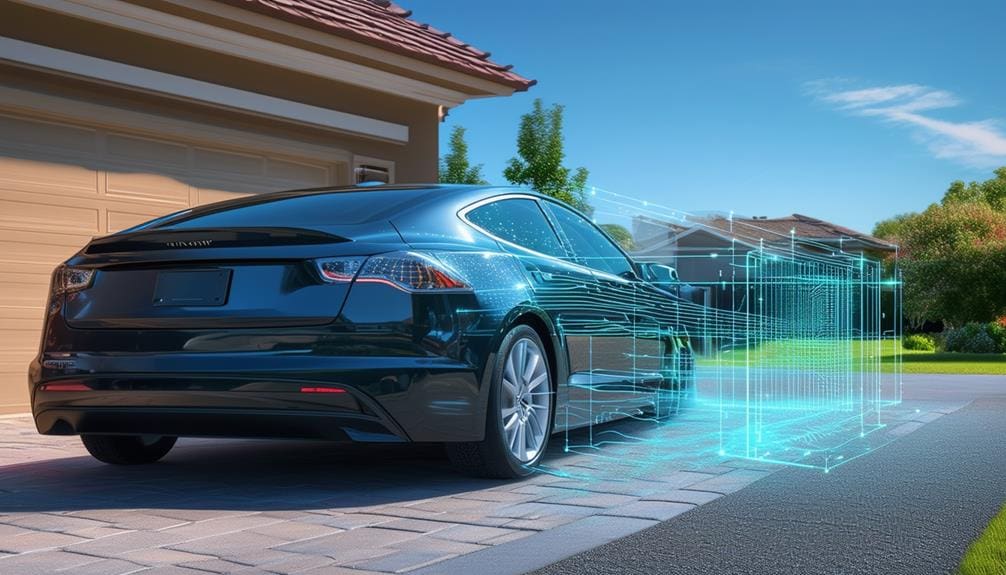
To tackle signal interference in keyless entry systems, start by keeping your key fob away from electronic devices to minimize disruption. Make sure to avoid placing it near metallic objects, which can block the signal. Additionally, store key fobs separately to prevent overlapping signals that can cause malfunctions.
Electronic Device Proximity
Keeping your electronic devices like smartphones and tablets at a distance from the key fob can greatly reduce signal interference issues in keyless cars. Signal interference happens when an electronic device emits radio waves that disrupt the communication between your key fob and the car’s receiver. To combat this, follow these steps:
- Distance Matters: Always store your key fob separately from electronic devices. A few feet apart can make a significant difference.
- Dedicated Storage: Use a specific compartment in your bag or car for the key fob, away from other electronic gadgets.
- Turn Off Devices: If possible, turn off or put devices in airplane mode when you’re operating your keyless car.
- Shielding: Consider using a Faraday pouch to block unwanted signals from interfering with your key fob.
With these practices, you’ll greatly reduce the chances of signal interference, ensuring seamless communication between your key fob and car’s receiver. By understanding and mitigating the impact of electronic devices on your key fob’s performance, you can prevent common issues like keyless entry failures and push button start problems. Prioritizing these actions helps maintain the convenience and reliability of your keyless car system.
Metallic Object Avoidance
Metallic objects, such as keys and coins, can disrupt the signal between your key fob and car, leading to frustrating keyless entry and start failures. When metal objects interfere, your car’s receiver can’t properly pick up the signals from the key fob, causing interruptions in communication.
To avoid these issues, keep your key fob away from metal surfaces and objects. Begin by ensuring that your key fob isn’t stored in pockets or bags alongside other metal items like keys, coins, or even certain electronic devices. These metallic items can create a barrier, blocking the signal transmission between your key fob and car.
Next, when you approach your vehicle, try holding the key fob in your hand, away from any nearby metal objects. This simple action can considerably enhance the reliability of your keyless system. If you still experience interference, reposition the key fob closer to the receiver point on your car, which is often near the door handle or dashboard.
Additionally, consider using a key fob cover designed to reduce signal interference. These covers can help shield the key fob from external metallic disruptions, ensuring a smoother interaction with your vehicle’s keyless entry system. Following these steps can greatly enhance your key fob’s performance.
Separate Key Fobs
While avoiding metallic objects is important, another common issue arises when separate key fobs are placed too close together, causing signal interference that can affect your car’s keyless system. This interference can lead to unresponsive buttons, weak signal range, and even difficulty in starting your vehicle.
To minimize signal interference and enhance the reliability of your keyless system, follow these steps:
- Keep key fobs apart: Always store your key fobs separately. This reduces the risk of signal overlap, guaranteeing each fob communicates effectively with your car.
- Avoid electronic devices: Place key fobs away from other electronic gadgets. Devices like smartphones, tablets, and laptops can disrupt the fob’s signal.
- Use protective cases: Consider using RFID-blocking cases for your fobs. These cases can help shield the signals and prevent disruption.
- Regular checks: Periodically test each key fob away from the other to make sure they function properly without interference.
Theft Protection Measures

When it comes to safeguarding your keyless vehicle from theft, modern security systems provide assurance that the car only operates if the key is in close proximity, significantly enhancing its safety. Keyless ignitions are designed to work only when the key fob is nearby, making unauthorized access more challenging.
To bolster theft protection, your car’s security system can detect unauthorized entry attempts and immediately immobilize the vehicle. This functionality guarantees that even if a thief manages to enter, they cannot drive away without the key. Moreover, many keyless cars come equipped with an immobilizer feature that prevents the engine from starting without the correct key signal.
If you encounter a lockout situation or suspect a security breach, utilizing a roadside assistance app can be a lifesaver. These apps offer swift and dependable assistance, ensuring you are never stranded for an extended period.
For continuous security, routine checks and updates from skilled service technicians can maintain the optimal functioning and security of your keyless entry and ignition systems. They can identify and resolve any issues, ensuring that your car remains safeguarded against theft. By remaining vigilant and employing these theft prevention measures, you can relish the convenience of your keyless vehicle with peace of mind.
Frequently Asked Questions
What Is the Problem With Keyless Cars?
Keyless cars can face security concerns and technological malfunctions. You’ll encounter issues like unresponsive buttons, weak signal ranges, interference, and faulty key fob batteries. Regular maintenance and troubleshooting can help mitigate these problems effectively.
Why Is My Keyless Car Not Working?
Did you know 50% of keyless car issues stem from battery problems? For keyless car troubleshooting, start by checking your keyless car battery. Weak signals or interference can disrupt the system, so keep devices away.
What Are the Dangers of Keyless Entry Cars?
You face security concerns with keyless entry cars due to remote hacking, which can compromise your vehicle’s data and safety. Additionally, forgetting to shift into park or leaving the engine idling can pose serious risks.
Which Keyless Cars Are at Risk?
You should know that vulnerable models include some luxury brands like Mercedes-Benz, Acura, and Tesla. These keyless cars face security risks such as hacking, theft, and data misuse. Automakers are working on solutions to enhance safety.
Conclusion
Exploring the world of keyless cars might feel like steering through a maze, but you’ve got the map. By addressing ignition left on, fob mishaps, and signal issues, you can keep your ride purring. Remember, replacing key fob batteries and tackling signal interference are essential steps. Guard against keyless ignition hacking and theft with robust measures. Embrace these solutions, and you’ll turn your keyless car problems into mere speed bumps on the road to smooth driving.