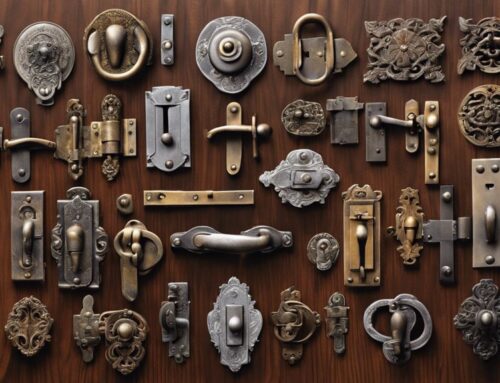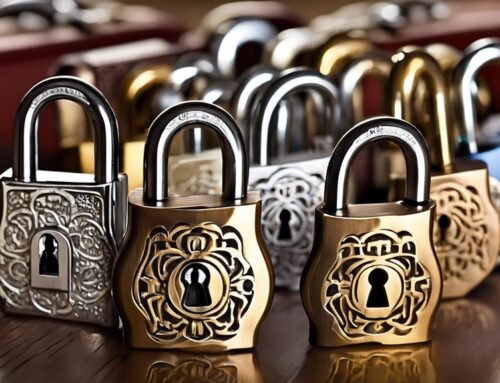The Kwikset Kevo Bluetooth Enabled Deadbolt offers an expert-level home security solution with touch-to-open convenience and seamless integration with the Kevo app. This advanced deadbolt features the Kevo Plus hub for remote access, SmartKey security for maximum protection, and compatibility with Alexa for voice commands. It fits standard doors, is straightforward to install, and allows users to manage eKeys via their smartphones. The robust encryption and regular firmware updates guarantee peak security performance. With such thorough features, the Kwikset Kevo transforms home accessibility and protection, providing a cutting-edge experience that you’ll discover as you explore further.
Introduction
In the changing landscape of smart home technology, choosing an effective smart lock is essential for enhancing residential security. The Kwikset Kevo Bluetooth Enabled Deadbolt stands out with its touch-to-open convenience and seamless integration with Alexa. This article will delve into its advanced features, including the Kevo Plus hub for remote access and the robust SmartKey security system.
Brief overview of smart locks
Smart locks, exemplified by the Kwikset Kevo Bluetooth Enabled Deadbolt, revolutionize home security by merging advanced technology with user-friendly keyless entry systems controlled via smartphone. This cutting-edge lock employs Bluetooth technology, enabling seamless touch-to-open functionality with compatible devices. Installation is straightforward, taking approximately 15-20 minutes, making it accessible for most users. The Kevo app enhances control, allowing users to send virtual ‘eKeys’ for temporary or permanent access and to monitor lock activity remotely through the Kevo Plus hub. Additionally, the Kevo lock’s compatibility with Alexa facilitates voice commands and integration with other smart home devices. This integration provides an elevated level of security and convenience, demonstrating the transformative potential of smart locks in modern home security.
Importance of choosing the right smart lock for residential security
Selecting the best smart lock, such as the Kwikset Kevo Bluetooth Enabled Deadbolt, is essential for enhancing both security and convenience in residential settings. Smart locks provide keyless entry options, eliminating the need for traditional keys and reducing the risk of unauthorized access. Moreover, remote access and monitoring capabilities offer homeowners peace of mind, knowing they can control and oversee their security from anywhere. The ability to integrate with smart home devices like Alexa allows for seamless voice commands and automation, making daily routines more efficient. When choosing a smart lock, it’s vital to take into account factors like compatibility with your existing setup, the installation process, and additional features that can further bolster your home’s security.
Introduction to the Kwikset Kevo Bluetooth Enabled Deadbolt
Harnessing the power of cutting-edge technology, the Kwikset Kevo Bluetooth Enabled Deadbolt revolutionizes home security with its intuitive touch-to-open feature and seamless integration with smart home systems. The 2nd generation of Kevo technology enhances convenience, allowing users to access their doors with a simple touch. Its compatibility with Alexa voice commands and the Kevo Plus hub enables remote access and monitoring, guaranteeing peace of mind. The 3rd Gen Kevo App provides a faster and more reliable connection, elevating user experience. Compatible with iPhone 4S or higher and select Android 5.0 or higher devices, it offers broad versatility. Additionally, SmartKey security and the option to use a Fob or traditional key ensure robust protection.
Understanding the Kwikset Kevo Bluetooth Enabled Deadbolt
Understanding the Kwikset Kevo Bluetooth Enabled Deadbolt begins with an overview of its innovative features and the substantial benefits it brings to home security. This smart lock integrates seamlessly with various door types, offering unparalleled convenience through touch-to-open technology and remote access capabilities. Its compatibility with Alexa and the ability to send eKeys via email further enhance its functionality and user experience.
Overview of Kwikset Kevo
The Kwikset Kevo Bluetooth Enabled Deadbolt exemplifies innovative home security by offering users a seamless touch-to-open experience combined with advanced smart home integration features. The 2nd generation model is particularly notable for its ease of use, allowing users to access their doors with a simple touch. Enhanced connectivity is achieved through compatibility with Alexa voice commands and the 3rd Gen Kevo App, guaranteeing faster and more reliable lock interactions. The Kevo Plus hub extends functionality by enabling remote lock control and monitoring, providing peace of mind from anywhere. Compatible with iPhone 4S or higher, select Android 5.0 or higher devices, and traditional keys via SmartKey security, the Kwikset Kevo ensures versatile and secure access for every household member.
Key features and benefits
One of the standout features of the Kwikset Kevo Bluetooth Enabled Deadbolt is its touch-to-open convenience, which streamlines access and enhances security for modern households. Utilizing advanced 2nd generation technology, this feature allows users to gain entry doors with a simple touch, eliminating the need for traditional keys. The integration of the Kevo Plus hub facilitates remote access and monitoring, adding an extra layer of control and peace of mind. With the 3rd Gen Kevo App, users experience faster, more reliable connections, ensuring seamless operation. Compatibility with Alexa voice commands enables hands-free control, while the convenience of using smartphones as keys and sending eKeys to others makes the Kwikset Kevo a highly versatile and user-friendly security solution.
Compatibility with various door types
Making sure the Kwikset Kevo Bluetooth Enabled Deadbolt seamlessly fits into your home begins with its impressive compatibility with standard door thicknesses ranging from 1-3/8′ to 1-3/4′, accommodating both left-handed and right-handed doors for maximum versatility. This adaptability guarantees a hassle-free installation process, allowing homeowners to take full advantage of the deadbolt’s advanced security features, including its SmartKey Security re-key technology. However, it is important to note that the Kevo Deadbolt is not compatible with interconnected lockset or mortise lock applications. Therefore, verifying your door’s dimensions and compatibility beforehand is essential. This attention to detail ensures that the Kwikset Kevo integrates effortlessly, providing both security and convenience tailored to your specific door type.
Installation Process

Installing the Kwikset Kevo Bluetooth Enabled Deadbolt is a straightforward process that typically takes around 15-20 minutes, with the assistance of the Kevo app providing interactive, step-by-step instructions. Essential tools and materials for the installation will be outlined, ensuring you are well-prepared to handle any potential challenges. We will also offer expert troubleshooting tips to address common issues that may arise during the setup.
Step-by-step guide to installing the Kwikset Kevo
Begin the installation of your Kwikset Kevo Bluetooth Enabled Deadbolt by gathering all the necessary tools and components, ensuring a seamless and efficient setup process. Start by removing your existing deadbolt and aligning the Kevo exterior assembly through the door hole. Attach the interior mounting plate and secure it with screws. Install the interior assembly, ensuring the battery pack is properly inserted. Utilize the Kevo app’s interactive instructions to guide you through each step meticulously. Once the hardware is in place, create an account on the Kevo app to set up your initial eKey. Complete the process by sending eKeys to trusted individuals and performing any required firmware updates to guarantee excellent performance and security. Enjoy your newly enhanced smart home security.
Tools and materials needed for installation
What essential tools and materials will you need to successfully install your Kwikset Kevo Bluetooth Enabled Deadbolt? To guarantee a seamless installation, you’ll need a screwdriver, measuring tape, and a drill. Fortunately, the Kevo Deadbolt package comes with all necessary materials, including the deadbolt itself, screws, and a detailed installation manual. Begin by using the measuring tape to confirm your door is properly aligned. Next, follow the step-by-step guide in the manual, utilizing your screwdriver and drill to secure the deadbolt in place. Make certain the deadbolt fits securely within the door frame. After installation, it’s important to test the lock to ensure it operates smoothly, setting the stage for your smart home’s enhanced security.
Common challenges and troubleshooting tips
A common challenge during the installation of the Kwikset Kevo Bluetooth Enabled Deadbolt is guaranteeing seamless connectivity between the lock and your smartphone, which can be addressed by confirming Bluetooth is enabled and your device is within close proximity. Begin the setup by pressing the Program button on the lock. Follow the Kevo app instructions carefully to name the lock and complete the setup. Sending eKeys via email is crucial, as each recipient needs to have a Kevo account. After installation, consider a firmware update to ensure peak performance. Addressing these steps accurately ensures a smooth installation and strong functionality, elevating your security experience into one of unparalleled convenience and reliability.
How Kwikset Kevo Works

Understanding how the Kwikset Kevo operates begins with its utilization of advanced Bluetooth technology, allowing users to secure and open their doors with a mere touch. By connecting the Kevo to your smartphone, the accompanying Kevo app facilitates a seamless setup process and offers a suite of features such as sending eKeys and monitoring lock activity. This integration guarantees a robust and user-friendly experience, enhancing both convenience and security for homeowners.
Bluetooth technology in smart locks
The Kwikset Kevo Bluetooth Enabled Deadbolt leverages advanced Bluetooth technology to transform your smartphone into a secure, digital key, offering an unparalleled level of convenience and security in modern smart lock systems. With just a touch, users can open their door, eliminating the need for traditional keys. The Kevo app enhances functionality by allowing the distribution of electronic keys (eKeys) to trusted individuals, ensuring seamless access control. The integration of the Kevo Plus hub extends capabilities, enabling remote open/close features and real-time monitoring from anywhere. Compatible with iPhone 4S or higher and select Android devices, the Kevo lock also incorporates SmartKey security, providing robust protection against advanced break-in techniques.
Connecting the Kevo to your smartphone
Connecting the Kwikset Kevo Bluetooth Enabled Deadbolt to your smartphone transforms the simplicity of keyless entry into a sophisticated, secure, and user-friendly experience. By leveraging advanced Bluetooth technology, the Kevo deadbolt seamlessly integrates with both iOS and Android devices, ensuring a smooth and reliable connection. The convenience of this feature allows you to send eKeys to family and friends, granting them access to your home with just a few taps on your phone. Additionally, the quick installation process, taking only 15-20 minutes, makes it accessible to even the least tech-savvy users. With Kevo Plus, the capability to remotely secure and release your door, as well as monitor its status from anywhere, adds an extra layer of control and peace of mind.
Using the Kevo app: Setup and features
Exploring the extensive features of the Kevo app starts with a simple setup process that empowers users to efficiently manage their Kwikset Kevo Bluetooth Enabled Deadbolt. Through the app, users can effortlessly create and distribute eKeys to family and friends, providing temporary or permanent access via email. The app’s activity history function offers invaluable security insights, detailing when eKeys are used. Enthusiasts will appreciate the remote securing and securing capabilities, real-time status checks, and notifications on lock activity, ensuring peace of mind. Additionally, the app supports firmware updates, maintaining the lock’s security and best performance. With an intuitive interface and robust features, the Kevo app transforms how users interact with and secure their homes.
Security Features of Kwikset Kevo

The Kwikset Kevo Bluetooth Enabled Deadbolt offers robust security through advanced encryption and state-of-the-art security protocols, ensuring that unauthorized access is effectively prevented. Users can monitor access and usage in real time, gaining valuable insights into who enters their home and when. Additionally, seamless integration with home security systems and smart home ecosystems enhances overall protection and convenience, making Kevo an essential component of a modern, secure household.
Advanced encryption and security protocols
Kwikset Kevo stands out in the smart lock market due to its implementation of military-grade PKI encryption, guaranteeing that all communication between the lock and your smartphone is securely protected against potential breaches. Additionally, Kevo’s SmartKey security allows users to re-key the lock themselves within seconds, offering heightened control and convenience. The Kevo Plus hub further enhances security, enabling remote locking and opening, and providing real-time status updates and notifications. Regular firmware updates ensure that the Kevo system remains resilient against evolving security threats, keeping it in line with the latest protocols. Integrating seamlessly with Alexa, Kevo provides not only unparalleled security but also exceptional ease of use, making it a superior choice for modern home security.
Monitoring access and usage
Building upon its robust encryption and security protocols, Kevo’s ability to monitor access and usage through the Kevo app further exemplifies its commitment to providing a thorough smart lock solution. Users can effortlessly track eKey usage history, guaranteeing peace of mind with detailed records of who accessed the lock and when. The Kevo Plus hub introduces remote lock and open capabilities, enhancing control and responsiveness, even when away from home. Regular firmware updates ensure that the latest security protocols are always in place, safeguarding your sanctuary. Integration with Alexa allows for intuitive voice commands, adding an extra layer of convenience and accessibility to your security monitoring. This meticulous attention to security and usability makes Kevo a standout choice for discerning homeowners.
Integration with home security systems
Integrating seamlessly with popular home security systems like Ring Alarm and ADT, Kevo elevates your home’s security profile to new heights. Users can synchronize their Kevo deadbolt with these systems to arm and disarm the security setup simply by locking or opening the door. This integration facilitates seamless monitoring of door activities and grants remote access control, offering unparalleled convenience and enhanced security. As part of a thorough smart home security solution, Kevo guarantees that every entry point is meticulously monitored, providing peace of mind to homeowners. By connecting Kevo with established home security systems, users benefit from a streamlined, efficient, and robust home security experience that adapts effortlessly to their lifestyle.
User Experience and Accessibility

The Kwikset Kevo Bluetooth Enabled Deadbolt greatly enhances user experience by simplifying access for all family members, including those with disabilities, through its intuitive smartphone interface and ease of use. Accessibility is further amplified with features like eKeys, allowing homeowners to manage temporary guest access efficiently. This flexibility, coupled with the option to re-key the lock, positions the Kevo as a versatile solution in modern home security.
Ease of use for different family members
In addition to its intuitive touch-to-open functionality and seamless eKey management via the Kevo app, the Kwikset Kevo Bluetooth Enabled Deadbolt guarantees every family member experiences unparalleled ease of use and accessibility. Family members can effortlessly access the home without the hassle of traditional keys—simply touch the lock, and it opens. The Kevo app simplifies eKey distribution, allowing users to send eKeys via email to family members, ensuring secure access control. Setup is remarkably straightforward, taking only 15-20 minutes, making it accessible for all. Additionally, the option to re-key with a golden color key offers an additional layer of user-friendly security management. This deadbolt is designed to accommodate every member of the household with thoughtful, practical features.
Accessibility features for individuals with disabilities
Individuals with disabilities will find the Kwikset Kevo Bluetooth Enabled Deadbolt remarkably accommodating, thanks to its touch-to-open functionality that eliminates the need for manual key insertion. This intuitive feature greatly enhances ease of access, empowering users with mobility impairments. Additionally, the integration with the Kevo Plus hub allows for remote locking and unlocking, offering convenience and peace of mind. Voice command capabilities via the Kevo Smart Home Skill for Alexa further elevate accessibility, enabling seamless operation through simple spoken instructions. User feedback underscores the effectiveness of these features, highlighting the deadbolt’s user-centric design. The ability to effortlessly control and monitor entry points is a game-changer for individuals with disabilities, making everyday interactions with home security systems more inclusive and stress-free.
Guest access and eKeys: Managing temporary access
In addition to the user-centric design that enhances accessibility for individuals with disabilities, the Kwikset Kevo Bluetooth Enabled Deadbolt also excels in providing a seamless and efficient way to manage temporary access for guests through its innovative eKey feature. With the Kevo app, homeowners can easily send eKeys via email, ensuring guests can access the property as needed. Each recipient must have a Kevo account, adding a layer of security. Moreover, specific access periods can be tailored to individual needs, enhancing both convenience and security. The ability to monitor the usage history of eKeys provides homeowners with detailed entry and exit records, while the simplicity of granting and revoking access offers unparalleled ease for managing temporary guests.
Comparing Kwikset Kevo with Other Smart Locks

When comparing the Kwikset Kevo with other popular smart locks, several key differences emerge, such as the innovative touch-to-open convenience and compatibility with a range of devices. Examining the pros and cons of the Kevo, particularly its integration with Alexa and the option for traditional key use, highlights its unique advantages and potential drawbacks. Additionally, a cost comparison reveals how the Kevo stands regarding value for money, making it essential to weigh these factors before making a choice.
Key differences between Kwikset Kevo and other popular smart locks
Comparing the Kwikset Kevo to other popular smart locks reveals several key differences that highlight its unique advantages in usability, integration, and technology. The Kevo’s touch-to-open convenience, backed by 2nd generation technology, sets it apart from other entry methods. Seamless integration with Alexa voice commands further enhances its smart home compatibility. The Kevo Plus hub enables remote lock access and monitoring, a feature that distinguishes it from many competitors. The 3rd Gen Kevo App offers faster, more reliable connections, solidifying its lead in app performance. Additionally, Kevo’s compatibility with iPhone 4S or higher and select Android 5.0 or higher devices ensures broad smartphone integration, making it a versatile choice for diverse user needs.
Pros and cons of choosing Kwikset Kevo
While the Kwikset Kevo boasts innovative features like touch-to-open convenience and robust app integration, it also presents certain drawbacks that potential users should consider. The 2nd generation technology offers seamless operation with iPhone 4S or higher and select Android 5.0 or higher devices, and the 3rd Gen Kevo App guarantees faster, more reliable connections. Compatibility with Alexa for voice commands and the option to use a Fob or traditional key adds versatility. However, unlike some competitors, Kevo requires the Kevo Plus hub for remote access, potentially adding complexity and cost. Additionally, while SmartKey security enhances safety, the reliance on Bluetooth connectivity may occasionally result in inconsistent performance, especially in environments with substantial wireless interference.
Cost comparison and value for money
Evaluating the cost-effectiveness of the Kwikset Kevo in comparison to other smart locks reveals a nuanced landscape where innovative features and initial investments must be carefully balanced. Kwikset Kevo, with its touch-to-open convenience and 2nd generation technology, stands out in the smart lock market. Integrating seamlessly with Alexa, offering remote access via the Kevo Plus hub, and featuring a robust 3rd Gen app, Kevo guarantees a user-friendly experience. While the initial investment may be higher than traditional locks, its compatibility with iPhone 4S, select Android 5.0 devices, and SmartKey security provides substantial value. Compared to other smart locks, Kevo’s blend of advanced technology and practical functionality justifies its cost, offering both security and convenience.
Maintenance and Troubleshooting

Ensuring the Kwikset Kevo Bluetooth Enabled Deadbolt remains in peak condition involves regular maintenance, such as gentle cleaning with a damp cloth and avoiding harsh chemicals. Addressing common issues typically requires checking battery levels, confirming proper installation, and ensuring the lock is paired accurately with the Kevo app. For persistent problems, moving the smart home hub closer or consulting Kwikset customer support may be necessary, and periodic updates to the app and firmware can help maintain peak performance.
Regular maintenance tips for optimal performance
To maintain the Kwikset Kevo Bluetooth Enabled Deadbolt in peak working condition, it is essential to adhere to a routine maintenance schedule that includes regular cleaning, battery replacement, and lubrication. Regularly wipe the deadbolt with a soft, damp cloth to prevent the build-up of dirt and debris. Check and replace the batteries every 6-12 months to guarantee continuous operation. Periodically test the lock by engaging and disengaging it to confirm smooth functionality. Annually, apply a silicone-based lubricant to the deadbolt mechanism to sustain effortless operation. By following these meticulous steps, you can ensure your Kevo deadbolt remains reliable and efficient. For further assistance, consult the troubleshooting section in the user manual or contact Kwikset customer support.
Common issues and how to resolve them
While regular maintenance is key to the peak performance of your Kwikset Kevo Bluetooth Enabled Deadbolt, addressing common issues promptly is equally important to guarantee uninterrupted functionality. Connectivity problems often arise; make sure Bluetooth is enabled on your smartphone and that the lock is within range. For firmware updates, routinely check the Kevo app and follow the provided instructions. eKey access issues can be resolved by deleting and re-adding the eKey, or by contacting Kwikset customer support. Preventative measures, such as changing batteries and cleaning the lock, are essential to maintaining peak performance. By staying vigilant and proactive, you can enjoy the seamless, secure experience your Kwikset Kevo was designed to deliver.
When to call a professional locksmith for assistance
Facing persistent or complex issues with your Kwikset Kevo Bluetooth Enabled Deadbolt may require the expertise of a professional locksmith to guarantee peak functionality and security. Professional locksmiths possess the specialized tools and knowledge needed to diagnose and resolve connectivity or installation challenges that may be beyond typical troubleshooting. Their intervention can save you significant time and frustration, especially when dealing with advanced technical problems. Additionally, a locksmith can provide valuable guidance on maintaining, repairing, and upgrading your Kevo deadbolt to make sure it operates flawlessly and securely. For enduring peace of mind and top-notch performance, consulting a locksmith when in doubt or when issues persist is a prudent and reliable choice.
Integrating Kwikset Kevo with Smart Home Systems

Integrating the Kwikset Kevo with smart home systems greatly enhances its functionality, offering compatibility with platforms such as Amazon Alexa and Google Home for seamless voice command execution. The Kevo Plus hub facilitates advanced features like remote lock/unlock and status monitoring, while firmware updates guarantee robust security and smooth interoperability. By setting up automation and routines, users can enhance their home security and streamline daily tasks, making the Kwikset Kevo a pivotal component of a modern smart home ecosystem.
Compatibility with popular smart home platforms (e.g., Amazon Alexa, Google Home)
By leveraging its compatibility with popular smart home platforms such as Amazon Alexa and Google Home, the Kwikset Kevo Bluetooth Enabled Deadbolt greatly enhances user convenience, security, and overall smart home integration. This seamless integration allows users to control their Kevo lock with simple voice commands through Alexa or Google Home devices. Imagine the ease of checking lock status, remotely securing or opening your door, and monitoring usage—all through your preferred smart home system. The Kevo’s compatibility guarantees that you have a cohesive and efficient smart home experience, adding an extra layer of security and convenience. Whether you’re at home or away, managing your door lock has never been simpler or more intuitive.
Setting up automation and routines
When integrating the Kwikset Kevo with your smart home systems, setting up automation and routines can greatly enhance the functionality and convenience of your smart lock. By integrating with Alexa, Google Assistant, or Apple HomeKit, you can create customized routines to automatically secure or open your Kevo deadbolt based on specific triggers or schedules. Imagine the ease of using voice commands to control your lock, check its status, or grant access to guests remotely. Receive notifications on your smartphone whenever your Kevo lock is activated, providing added peace of mind. Seamlessly manage and monitor your Kevo lock alongside other smart devices in your home for a truly connected experience, elevating your smart home’s efficiency and responsiveness.
Enhancing home security with smart integrations
The integration of Kwikset Kevo with smart home systems like Amazon Alexa, Google Assistant, and Apple HomeKit greatly enhances both the security and convenience of your home environment. By connecting Kevo with these platforms, users can remotely secure and release doors, receive real-time notifications of door activity, and incorporate door locking into automated routines. This integration fosters a seamless and interconnected smart home ecosystem, allowing for voice-activated commands and efficient management of your security setup. The convenience of controlling your Kevo deadbolt alongside other smart devices not only elevates security but also simplifies daily routines. Embrace the enhanced security and effortless control that comes with integrating Kwikset Kevo into your smart home system, ensuring peace of mind and a streamlined lifestyle.
Customer Reviews and Testimonials

Customer reviews and testimonials for the Kwikset Kevo Bluetooth Enabled Deadbolt offer a thorough picture of user experiences, highlighting both its strengths and areas for improvement. While many users praise the convenience of smartphone integration and the straightforward installation process, others express concerns about reliability and connectivity issues. Additionally, practical tips from seasoned users can offer valuable insights to maximize the performance and satisfaction of this smart lock.
Real-life experiences from Kwikset Kevo users
Many users of the Kwikset Kevo Bluetooth Enabled Deadbolt have expressed high satisfaction with the convenience and security it brings to their daily lives, particularly praising the ease of using their smartphones as keys. Installation, often taking just 15-20 minutes, is highlighted as straightforward. The ability to send eKeys to others via email is another favored feature, simplifying access management. Firmware updates post-installation guarantee the deadbolt’s peak performance. Additionally, Kevo Plus enhances user experience with remote lock/unlock capabilities, eKey history tracking, and Alexa integration for voice commands. These real-life experiences underscore the deadbolt’s blend of modern technology and practical functionality, making it a valuable addition to any smart home ecosystem.
Common praises and criticisms
Among the numerous user testimonials, the touch-to-open feature of the 2nd generation Kwikset Kevo deadbolt consistently garners high praise for its intuitive convenience. Users commend the seamless integration with Alexa voice commands, which adds an elevated layer of functionality. The Kevo Plus hub‘s remote lock access and monitoring capabilities have also earned accolades, allowing homeowners to manage their security from virtually anywhere. Installation is often highlighted as straightforward, typically taking around 15-20 minutes, making it accessible even for those less tech-savvy. However, some critiques emerge regarding the necessity of firmware updates post-installation to guarantee peak performance. While these updates can be a minor inconvenience, they are crucial for maintaining the device’s functionality and security.
Tips from users for getting the most out of your Kevo
To maximize the efficiency and convenience of your Kwikset Kevo deadbolt, users frequently advise ensuring a robust Bluetooth connection and utilizing the app’s interactive setup instructions for a streamlined installation experience. Enthusiasts highly recommend setting up eKeys for family members and guests to bolster both convenience and security. Regularly updating the firmware is essential to maintaining peak functionality and addressing potential vulnerabilities. For those seeking enhanced control, investing in Kevo Plus enhances remote access and monitoring capabilities, greatly augmenting the lock’s utility. Delving into customer testimonials reveals a unified consensus: leveraging the Kevo app’s detailed guides simplifies the setup process, ensuring a seamless and gratifying user experience. Integrating these user-driven tips can truly elevate your Kevo deadbolt’s performance.
Why Choose a Professional Locksmith for Installation

Choosing a professional locksmith to install your Kwikset Kevo Bluetooth Enabled Deadbolt guarantees that the lock is set up correctly, maximizing both security and convenience. Their expertise allows for precise placement and troubleshooting, which can prevent potential installation errors that might compromise the lock’s effectiveness. Additionally, professional installation can help in maintaining warranties and guarantees, providing peace of mind and long-term reliability.
Benefits of professional installation services
Hiring a professional locksmith for the installation of your Kevo Bluetooth Enabled Deadbolt guarantees that the job is done with the highest level of expertise and accuracy, safeguarding your home against potential security vulnerabilities and installation mishaps. Their specialized knowledge ensures that the deadbolt is correctly aligned and securely fastened, minimizing the risk of future complications. Additionally, professional locksmiths often provide warranties on their work, offering you peace of mind. This expert service not only saves you time and effort but also brings personalized recommendations tailored to your specific home security needs. Trusting a professional means leveraging their experience to enhance the functionality and reliability of your advanced locking system, ensuring maximum protection for your home.
Ensuring proper setup and security
A professional locksmith’s expertise in the installation of the Kevo Bluetooth Enabled Deadbolt is crucial to guaranteeing that the device operates at its highest security potential and functionality. Their specialized knowledge allows for the precise placement and meticulous setup of the smart lock, maximizing its advanced features. By entrusting installation to a professional, homeowners can avoid common errors that may compromise security or hinder performance. Additionally, a locksmith’s guidance on best settings ensures that the Kevo operates seamlessly, providing robust protection. The peace of mind that comes from knowing your smart lock is expertly installed is invaluable, safeguarding your home with the utmost reliability. This attention to detail and commitment to excellence makes professional installation the preferred choice.
Low Rate Locksmith’s expert services and support
By utilizing Low Rate Locksmith’s expert services, you can be confident that your Kwikset Kevo Bluetooth Enabled Deadbolt is installed with the highest level of precision and security, enabling homeowners to fully benefit from this advanced technology. Professional locksmiths meticulously guarantee proper installation, calibration, and setup of your smart lock, facilitating a seamless and secure integration into your home. Their expertise extends to providing detailed guidance on using the Kevo app, setting up eKeys, and ensuring excellent functionality. Engaging a professional locksmith not only enhances the overall user experience but also maximizes the benefits of the Kevo smart lock, offering homeowners peace of mind and the full potential of this cutting-edge security solution.
Conclusion

In conclusion, the Kwikset Kevo Bluetooth Enabled Deadbolt stands out with its touch-to-open convenience, Alexa integration, and remote access via the Kevo Plus hub, making it an innovative choice for modern residential security. Its quick installation process, coupled with the ability to send eKeys and monitor access history, guarantees both convenience and peace of mind. For a seamless setup and best functionality, contact Low Rate Locksmith for expert installation and support.
Recap of the Kwikset Kevo’s features and benefits
With its innovative touch-to-open functionality, compatibility with Alexa, and enhanced app performance, the Kwikset Kevo Bluetooth Enabled Deadbolt stands out as a premier choice for modern home security. The 2nd generation technology offers seamless access, while the 3rd Gen Kevo App guarantees a faster and more reliable connection for select iOS and Android devices. Installation is straightforward, typically taking about 15-20 minutes. The ability to send eKeys via email and the remote control capabilities provided by the Kevo Plus hub add significant convenience and security. Users can secure or open their doors, monitor status, and review eKey history remotely. Integration with Alexa for voice commands further elevates the Kevo’s functionality, making it an indispensable asset for any smart home.
Final thoughts on why it’s a great choice for residential security
Certainly, the Kwikset Kevo Bluetooth Enabled Deadbolt represents a transformative addition to residential security, marrying state-of-the-art technology with user-centric design to deliver unparalleled convenience and peace of mind. With its touch-to-open functionality, the 2nd generation technology simplifies daily routines while the Kevo Plus hub allows for remote access and monitoring, guaranteeing your home is secure from virtually anywhere. The 3rd Gen Kevo App enhances this experience with a faster, more reliable connection. Compatibility with a broad range of devices, including iPhone 4S or higher and select Android 5.0 or higher devices, ensures accessibility for all users. Additionally, the SmartKey security feature allows for traditional key or Fob access, providing flexibility and reinforcing this deadbolt as a robust choice for residential security.
Call to action: Contact Low Rate Locksmith for expert installation and support
For homeowners seeking to elevate their security with the Kwikset Kevo Bluetooth Enabled Deadbolt, partnering with Low Rate Locksmith guarantees expert installation and ongoing support to maximize the benefits of this cutting-edge technology. Their skilled technicians make sure a seamless installation process, capitalizing on the lock’s touch-to-open convenience and integration with Alexa. With interactive instructions through the Kevo app, the installation typically takes 15-20 minutes, yet professional assistance ensures firmware updates are applied for best security and functionality. Additionally, Low Rate Locksmith offers thorough support, allowing users to effortlessly manage remote access and status monitoring via the Kevo Plus hub. Trust Low Rate Locksmith to deliver a secure, user-friendly experience tailored to your sophisticated security needs.
Related Services from Low Rate Locksmith

Low Rate Locksmith offers an array of thorough services that enhance the functionality of the Kwikset Kevo Bluetooth Enabled Deadbolt. Their expert technicians provide extensive residential locksmith services, including smart lock installation and maintenance, ensuring your home benefits from the latest in security technology. Additionally, they offer home security consultations to tailor solutions that meet your specific needs, making Low Rate Locksmith a trusted partner in safeguarding your property.
Residential locksmith services
Enhancing home security with advanced lock systems, Low Rate Locksmith offers expert residential locksmith services that encompass installation, repair, and rekeying for a variety of locks, including the sophisticated Kwikset Kevo Bluetooth Enabled Deadbolt. Their team of highly skilled technicians is adept at managing an extensive range of residential lock needs, from traditional deadbolts to modern smart locks. Homeowners can rely on their prompt, reliable, and professional service to make sure their security systems are at their best and up-to-date. Low Rate Locksmith’s commitment to excellence ensures each lock is handled with precision and care, providing peace of mind and enhanced security for your home. Whether upgrading to a smart lock or needing urgent repair, their expertise is unmatched.
Smart lock installation and maintenance
Expertly handling the intricacies of smart lock technology, Low Rate Locksmith provides top-tier installation and maintenance services for the Kwikset Kevo Bluetooth Enabled Deadbolt. Their professional installation guarantees your smart lock is set up correctly, maximizing its functionality and security features. Low Rate Locksmith’s meticulous attention to detail ensures that every aspect of your Kwikset Kevo is optimized for peak performance. Additionally, their thorough maintenance services keep your smart lock in pristine condition, ensuring it continues to operate seamlessly. With their unparalleled expertise, you can trust Low Rate Locksmith to deliver a hassle-free experience, allowing you to enjoy the advanced convenience and security of your Kwikset Kevo with confidence and peace of mind.
Home security consultations
For homeowners seeking to fortify their property’s security, Low Rate Locksmith offers thorough home security consultations tailored to evaluate and enhance safety measures effectively. Their expert services encompass detailed recommendations on high-security locks, smart locks, and other advanced security solutions that align with your unique needs. During these consultations, topics such as keyless entry systems, deadbolts, and access control solutions are meticulously covered, ensuring thorough protection for your home. The professionals at Low Rate Locksmith provide invaluable guidance on deterring potential intruders, allowing you to make well-informed decisions about your security. By leveraging their expertise, you can greatly improve your home’s safety and peace of mind. Trusting in their advice guarantees your property is safeguarded with the most reliable security measures available.
Frequently Asked Questions
Can the Kwikset Kevo Be Used With Multiple Smartphones?
The Kwikset Kevo Bluetooth Enabled Deadbolt can indeed be utilized with multiple smartphones. Each user simply needs to create a Kevo account and receive an eKey through the Kevo app, enabling seamless access. The lock owner retains the ability to manage and customize access permissions, offering both temporary and permanent eKeys. This sophisticated system allows for effortless sharing of eKeys via email, ensuring unmatched convenience and security.
Is There an Option to Temporarily Disable the Bluetooth Feature?
Yes, there is an option to temporarily disable the Bluetooth feature on the Kwikset Kevo Bluetooth Enabled Deadbolt. By removing the batteries, you can effectively halt Bluetooth functionality, thereby enhancing security by preventing unauthorized access. To restore Bluetooth capabilities, simply reinsert the batteries, and the lock will resume its operations. This feature offers users precise control over the lock’s connectivity, ensuring a secure and flexible experience.
How Does Kwikset Kevo Handle Software Updates?
Kwikset Kevo efficiently manages software updates through the intuitive Kevo app, which proactively notifies users when updates are available. These updates encompass crucial security enhancements, bug fixes, and functional improvements. By simply following the app’s prompts, users can effortlessly update their Kevo deadbolts. Regular updates are essential for maintaining peak performance and security, ensuring users benefit from the latest technological advancements and robust protection features.
Does Kwikset Kevo Work in Extreme Weather Conditions?
Absolutely, the Kwikset Kevo Bluetooth Enabled Deadbolt excels in extreme weather conditions. Engineed to operate efficiently within a temperature range of -40°F to 150°F, it guarantees dependable performance in both frigid cold and scorching heat. Its robust construction and weather-resistant features make it an ideal choice for diverse climates, providing unwavering security and access regardless of environmental challenges. Trust in Kevo’s advanced technology for reliable, all-weather protection.
What Happens if the Kevo App Malfunctions?
When the Kevo app decides to take an unexpected break, users might face challenges with remote lock access, eKey sharing, and tracking. The app may struggle to recognize the lock, complicating control functions. Sending eKeys or accessing usage history could become problematic. To remedy this, firmware updates and app troubleshooting are recommended. Contacting Kwikset customer support is essential to swiftly address and resolve these issues.