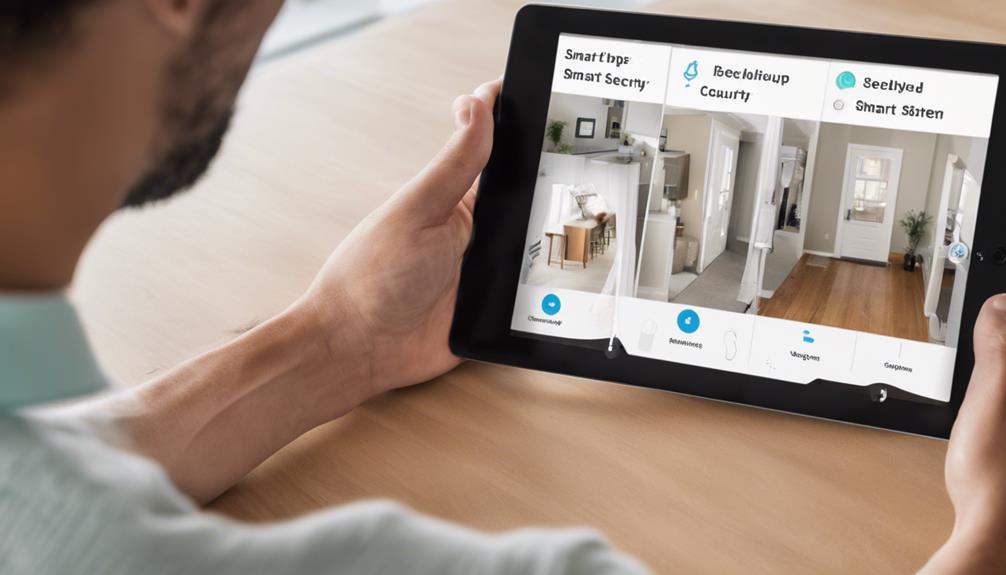Ready to set up your smart home security system? Begin by establishing clear goals and setting a budget. Research smart home ecosystems like Amazon Alexa and start with essential devices like cameras and motion sensors. Confirm compatibility of devices with your chosen hub and ecosystem. Follow manufacturer instructions for installation, place devices strategically, and troubleshoot any issues. Enhance security with advanced features, strong passwords, and explore monitoring services. Regularly update security measures and expand your system carefully. Get prepared to enjoy advanced protection and convenience in your smart home security setup.
Key Takeaways
- Establish goals for security, energy efficiency, and convenience.
- Research compatible smart home ecosystems like Amazon Alexa or Google Home.
- Start with essential devices and expand gradually over time.
- Install devices strategically; follow manufacturer instructions.
- Enhance security with strong passwords, 24/7 monitoring, and regular updates.
Planning Your Smart Home

When planning your smart home, it's vital to establish clear goals to guide your device selection. For a robust smart home security setup guide, consider defining specific objectives like enhancing security, improving energy efficiency, or increasing convenience. By setting these goals, you can effectively narrow down your device choices to meet your needs.
Additionally, it's worth noting how smart home security systems are transforming traditional home protection methods.
Establishing a clear budget is important for your smart home setup. Allocate funds for necessary devices such as smart locks and cameras, while also considering optional enhancements. This approach guarantees you stay within budget and avoid overspending, making your smart home security system both effective and cost-efficient.
Researching compatible smart home ecosystems like Amazon Alexa, Google Home, or HomeKit will further streamline device integration, simplifying your daily operations. Start with a few necessary devices and gradually expand your system over time to accommodate your evolving needs.
Key Components and Benefits

To effectively implement a smart home security system, understanding the key components and benefits is essential. A smart security installation typically consists of smart cameras, door locks, motion sensors, and alarms that can all be managed remotely through a smartphone app. These components work together seamlessly to provide enhanced security and convenience for homeowners.
| Key Components | Benefits |
|---|---|
| Smart Cameras | Real-time monitoring, night vision, two-way audio for communication |
| Smart Door Locks | Remote locking/unlocking, guest access management, integration with other devices |
| Motion Sensors | Detect movement, trigger alerts/actions, enhance monitoring of entry points |
Compatibility and Device Selection

Exploring compatibility and selecting devices for your smart home security system is essential for guaranteeing seamless integration and efficient control. When choosing devices, consider compatibility with your primary smart home hub, such as Amazon Alexa, Google Home, or Apple HomeKit, to streamline operations.
It's also beneficial to integrate traditional home alarms with smart home technology, as it can considerably enhance security and convenience. Here are some key points to keep in mind:
- Verify devices like smart locks (e.g., August, Schlage) are compatible with your chosen hub for remote access features.
- Confirm that smart security cameras (e.g., Ring, Nest) work seamlessly with your existing ecosystem for ideal monitoring.
- Check compatibility of smart sensors (e.g., Fibaro, Aeotec) with your hub to enhance security alerts effectively.
- Stay updated on compatibility updates and new releases from manufacturers for future-proofing your system.
- Confirm that all selected devices can expand and integrate with emerging technologies for a thorough smart home security solution.
Installation and Troubleshooting

For ideal functionality and seamless operation of your smart home security system, strategic placement and correct installation of all smart security devices are essential. Confirm that cameras and sensors cover vulnerable areas while maintaining a strong Wi-Fi connection. Follow manufacturer instructions for installation, connecting devices to the central hub, powering them, and pairing them correctly. Regularly check for firmware updates to enhance security features and fix any performance-affecting bugs. When troubleshooting, verify connectivity, power sources, and device compatibility with the central hub for a cohesive system. Utilize manufacturer websites and user forums for support in resolving specific installation or operational issues.
| Installation Tips | Troubleshooting Steps | Support Resources |
|---|---|---|
| Strategic Placement | Verify Connectivity | Manufacturer Websites |
| Correct Installation | Check Power Sources | User Forums |
| Firmware Updates | Device Compatibility | Customer Support Hotline |
Enhancing Security and Expansion

Enhancing security and expanding your smart home setup go hand in hand to fortify your overall protection.
When setting up smart home security, consider the following tips to guarantee a thorough and robust system:
– Utilize Advanced Features: Make the most of motion detection, two-way communication, and real-time alerts to enhance monitoring capabilities.
Leveraging artificial intelligence can also greatly improve threat detection and automation.
- Secure Your Devices: Strengthen security by using strong passwords, enabling two-factor authentication, and keeping firmware updated to prevent unauthorized access.
- Consider Professional Monitoring: Explore subscription services for 24/7 surveillance and immediate response to alarms or unusual activity.
- Confirm Compatibility: Check the compatibility of new security devices with existing systems for seamless integration and functionality during expansions.
- Regularly Update Security Measures: Keep your smart home environment secure by evaluating and updating security measures, such as user access levels for family members and guests.
Frequently Asked Questions
How to Install a Smart Home Security System?
To install a smart home security system, first assess your home's layout to pinpoint vulnerable areas.
Choose a hub like Amazon Echo for centralized control.
Place cameras strategically for ideal coverage.
Install motion detectors and sensors at entry points.
Test the system thoroughly, ensuring proper function and integration with your smart home network.
This all-encompassing approach will enhance your home's security and provide peace of mind.
What Do I Need to Make My Home a Smart Home?
To make your home smart, you need a solid central hub like Google Home or Amazon Echo.
Invest in smart devices like thermostats, lighting, and locks for efficiency and security.
Guarantee a strong Wi-Fi network with mesh or Wi-Fi 6E.
Choose compatible devices for seamless integration.
Set a budget and prioritize essential devices first.
What Do I Need to Set up a Home Security System?
You'll need a central hub to manage devices like smart cameras, door sensors, and motion detectors.
Essential components include sensors for entry points, cameras for monitoring, and detectors for alerts.
A reliable internet connection is vital for remote access.
Consider integrating with smart home ecosystems for seamless control.
Additional items like alarms, lighting, and a backup power source can enhance security.
These elements work together to create an all-encompassing home security system.
How to Convert Your Home to a Smart Home?
To convert your home into a smart home, start by identifying your needs and setting a budget.
Choose a smart home hub for seamless device communication. Guarantee stable internet with quality networking gear.
Begin with essential devices like smart plugs and bulbs, then expand gradually. Check compatibility of new devices regularly.
Tailor your setup to fit your lifestyle and preferences, making it a convenient and efficient living space.
Conclusion
Now that you've set up your smart home security system, you can enjoy the peace of mind knowing your home is protected. With the right components and proper installation, you can easily monitor and control your security from anywhere. Remember to regularly update and expand your system to keep up with the latest technology and security features. Stay safe and secure in your smart home!