To install a home security system, start by evaluating your property for all entry points, defining security goals, and reviewing your budget. Choose components like a user-friendly control panel, essential sensors, high-resolution cameras, and alarms with loud notifications. Install each component per guidelines, position them strategically, connect to the control panel, and test functionality. Consider smart system integration for centralized control and convenience. Regular maintenance checks and involving household members in emergency procedures are key. For ideal safety and performance, explore further steps in the detailed guide provided.
Key Takeaways
- Understand property layout for optimal sensor placement.
- Install control panel centrally for easy access.
- Connect sensors and cameras, testing functionality.
- Activate monitoring features and set up alerts.
- Consider professional monitoring for 24/7 oversight.
Assessing Security Needs

When considering installing a home security system, it's crucial to begin by evaluating your security needs.
Start by examining your property's size and layout to identify all entry points. Larger homes may require additional sensors and cameras to provide full coverage. Define specific security goals such as deterring theft or monitoring for environmental hazards to choose a system that adapts to your evolving needs.
Review your budget by considering upfront costs, maintenance fees, and monitoring charges, which can range from $200 to $2,000 for equipment and $10 to $50 monthly for professional monitoring. You might also want to choose the most suitable system based on your unique requirements.
Research local crime rates and neighborhood statistics to measure your security needs; homes in areas with higher crime rates may necessitate more advanced systems for effective protection.
Consider lifestyle factors including daily routines and travel habits to guarantee your security system aligns with your personal lifestyle for ideal effectiveness in home security system setup.
Choosing Components

To effectively build a robust home security system, the selection of components plays a pivotal role in fortifying your property's defenses. When choosing components, prioritize a user-friendly control panel that serves as the central hub for operation and can integrate with smart home devices.
Include essential sensors like door/window sensors, motion detectors, and glass break sensors to effectively monitor entry points and detect unauthorized access. Opt for high-resolution surveillance cameras with night vision capabilities to guarantee thorough visual coverage of your property at all times.
In addition, consider various residential security systems to see how different setups can meet your specific needs. Select alarms and alerts that provide loud sound notifications and instant alerts to your smartphone, deterring intruders and keeping you informed of security breaches.
Consider smart home integration options to enhance convenience, allowing for centralized control and monitoring of your security system alongside other home automation features. By carefully choosing these components, you can create a well-rounded home security system that meets your needs effectively.
Installation Process
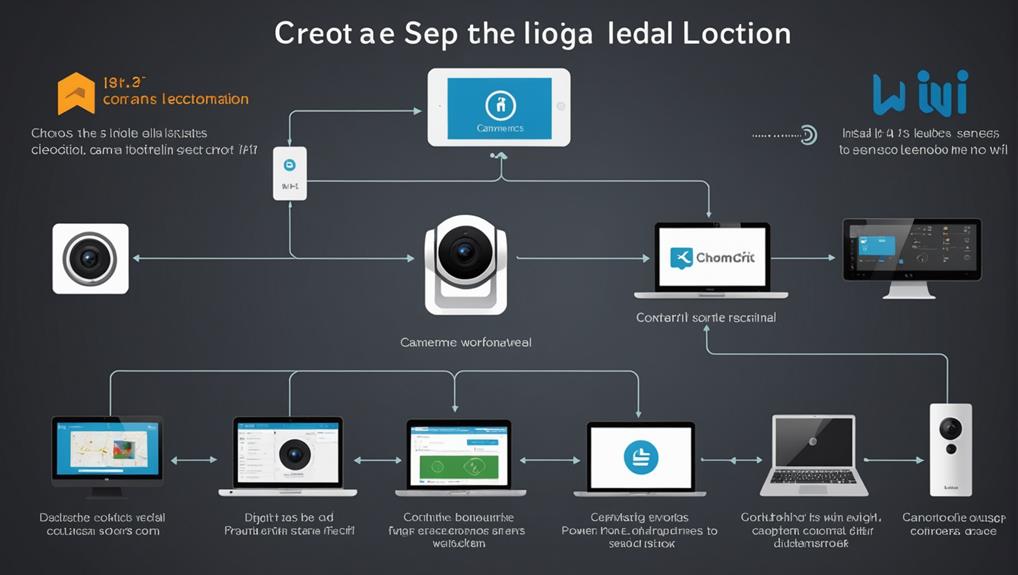
Begin the installation process for your home security system by thoroughly reading the manufacturer's manuals to understand the specific guidelines and requirements for each component.
To avoid common mistakes, DIY Security System Installation guides suggest double-checking each step for accuracy. Position the control panel centrally, near main entry points and power sources, securely mounting it as instructed.
Install door/window sensors at every entry point and strategically place motion detectors at around 6 feet high for ideal detection. Connect all components to the control panel and test each sensor and camera to verify they function properly before finalizing the setup.
After confirming that all components are working correctly, activate the system's monitoring features and set up notifications for immediate alerts in case of breaches or suspicious activity.
Remember to follow the manufacturer's guidelines for installation to guarantee the system operates effectively.
Smart System Integration

After successfully installing your home security system and ensuring all components are functioning correctly, the next step is to explore the benefits of incorporating smart system integration. By connecting your security system with other smart devices, you can enjoy centralized control and automation for improved security management.
Many modern security systems are compatible with popular smart home platforms like Google Assistant and Amazon Alexa, allowing you to operate the system through voice commands. With remote access via smartphone apps, you can monitor your home in real-time and receive alerts, empowering you to oversee security from anywhere, at any time. These innovations are part of the recent advancements in home security technology, which aim to provide more seamless and effective security solutions.
Smart system integration offers advanced features such as smart locks and smart lighting, which can enhance security by simulating occupancy and deterring potential intruders.
Additionally, integrating your security system with smart thermostats can provide an extra layer of safety by detecting unusual temperature changes and alerting you to potential hazards like fires. Embracing smart system integration maximizes the efficiency and effectiveness of your home security setup.
Maintenance and Monitoring

As you settle into your newly installed home security system, the significant focus shifts towards the important aspect of maintenance and monitoring. To guarantee your system operates at peak performance, schedule regular checks on all components like sensors and cameras.
It's also essential to involve all household members in understanding how the system works and what to do in case of an emergency. Monitoring system activity logs is crucial to catch any unusual events or security breaches promptly.
Consider opting for professional monitoring services for round-the-clock oversight and quick response during emergencies. Keep your system up-to-date by periodically updating settings and software to enhance security and address vulnerabilities.
Important Tips for keeping your home security system strong include regular software updates and physical inspections. Test your entire system, including alarms and notifications, monthly to confirm proper functionality.
Following these maintenance and monitoring practices outlined in this security installation guide will help you keep your home secure and protected at all times.
Frequently Asked Questions
How to Install a Home Security System by Yourself?
You can install a home security system by yourself.
Begin by selecting a central location for the control panel and installing entry sensors on doors and windows.
Place motion detectors strategically in rooms for ideal coverage.
Customize system settings and test components for proper functionality.
Regular maintenance is essential for system reliability.
What Do I Need to Set up a Home Security System?
You need vital components like a control panel, door/window sensors, motion detectors, and surveillance cameras to set up a home security system.
Costs range from $200 to $2,000 based on features chosen.
Make sure you have tools like a screwdriver, drill, and mounting hardware for proper installation.
Familiarize yourself with manufacturer instructions for maximum functionality.
Consider smart home integration for remote control.
Regular maintenance is essential for system security.
What Is the Easiest Home Security System to Setup?
For the easiest setup, go with a wireless home security system.
No invasive wiring needed, just adhesive strips or screws for mounting. Many DIY systems have user-friendly apps with step-by-step guidance, including video tutorials.
Brands like Ring and SimpliSafe offer pre-configured kits for basic protection. Installation takes 1-2 hours on average, perfect for quick home security.
Plug-and-play features simplify device connections, reducing technical complexity.
How to Install a Wireless Home Alarm System?
To install a wireless home alarm system, start by placing the control panel near a main entry door and power source.
Securely attach sensors and detectors following the manufacturer's guidelines.
Test each component to verify proper functioning.
Customize the system by adding more sensors or cameras as needed.
Set up alerts on your smartphone for real-time monitoring.
This step-by-step process helps you safeguard your home effectively.
Conclusion
Now you're all set to enjoy peace of mind knowing your home is protected with a reliable security system. With the right components and proper installation, you can feel confident that your loved ones and belongings are safe. Don't forget to regularly maintain and monitor your system to guarantee it continues to work effectively. With these steps, you can rest easy knowing your home is secure.









